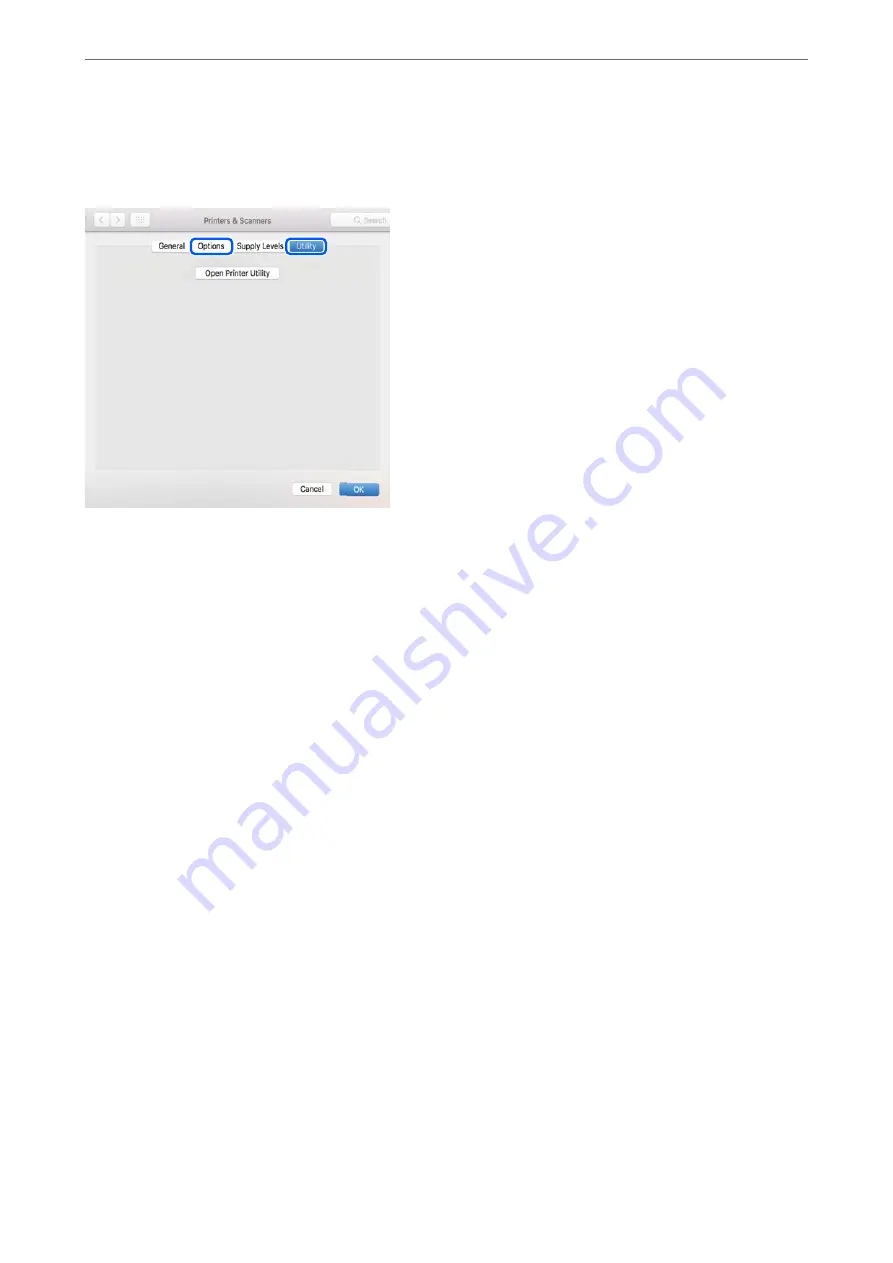
Select
System Preferences
from the Apple menu >
Printers & Scanners
(or
Print & Scan
,
Print & Fax
), and then
select the printer. Click
Options & Supplies
, and if the
Options
tab and
Utility
tab are displayed on the window, a
genuine Epson printer driver is installed on your computer.
Related Information
&
“Installing the Applications Separately” on page 96
Installing a PostScript Printer Driver
Installing a PostScript Printer Driver - Windows
1.
Start the installation process from one of the following options.
❏
Use the software disc supplied with the printer.
Insert the software disc into the computer, access the following folder path, and then run SETUP64.EXE (or
SETUP.EXE).
Driver\PostScript\WINX64 (or WINX86)\SETUP\SETUP64.EXE ( or SETUP.EXE)
❏
Download from the website.
Access your printer page from the following website, download the PostScript printer driver, and then run
the execution file.
(Europe)
(outside Europe)
2.
Select your printer.
3.
Follow the on-screen instructions.
>
Installing or Uninstalling Applications Separately
>
Installing a PostScript Printer Driver
99






























