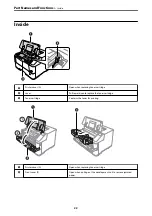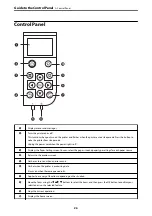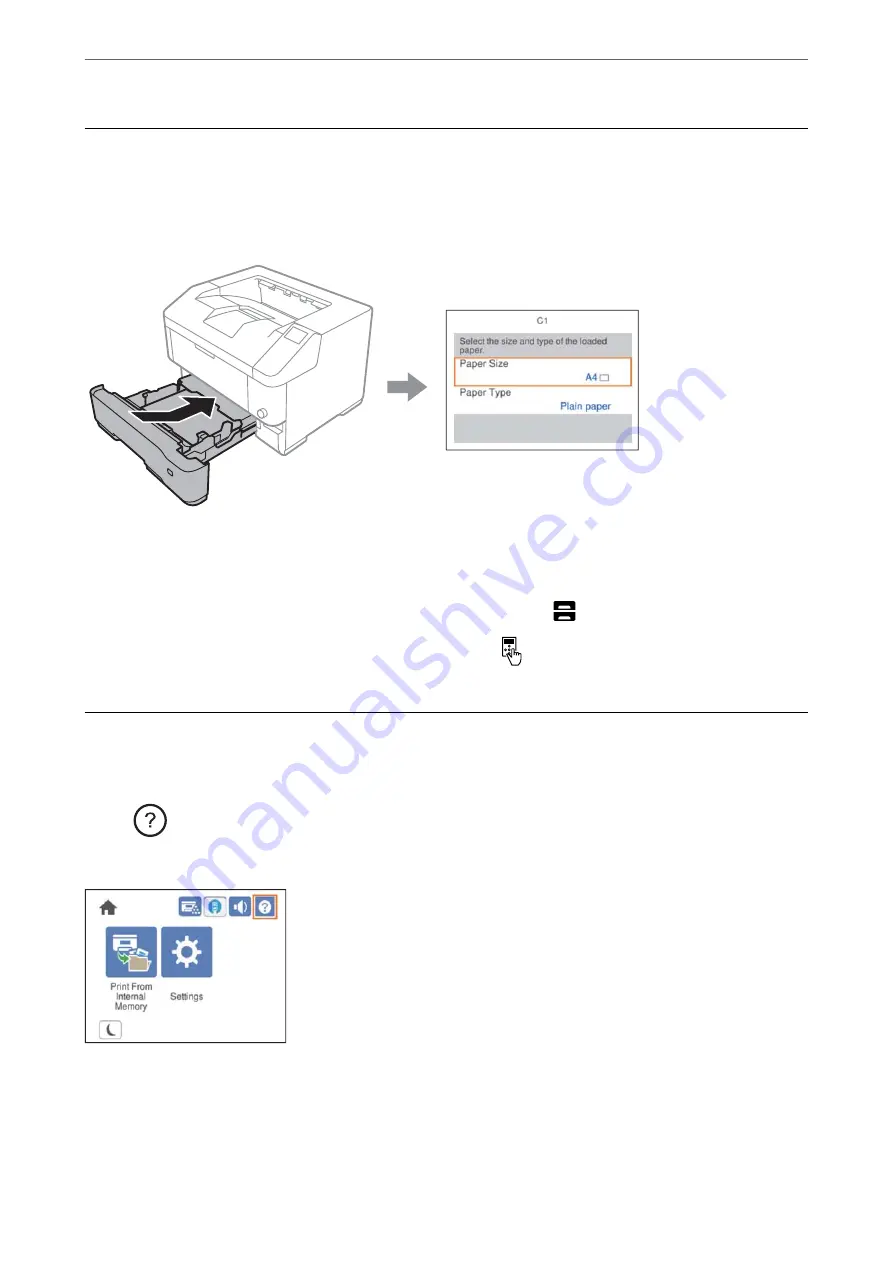
Paper Size and Type Settings
If you register the paper size and type on the screen displayed when you insert the paper cassette, the printer
informs you when the registered information and print settings differ. This can help prevent poor toner fusing or
paper feed problems when printing due to paper type mismatches, which saves you from wasting paper and toner.
If displayed paper size and type differ from the loaded paper, select the item to change. If the settings match the
loaded paper, close the screen.
Note:
You can also display the paper size and paper type settings screen by pressing the
button on the control panel.
You cannot select the paper size if the paper size setting dial is not set to
.
Loading Paper
You can load paper by referring to the animations displayed on the printer's LCD screen.
Select
, and then select
How To
>
Load paper
. Select the paper type and paper source you want to use to
display the animations. Select
Finish
to close the animation screen.
>
32