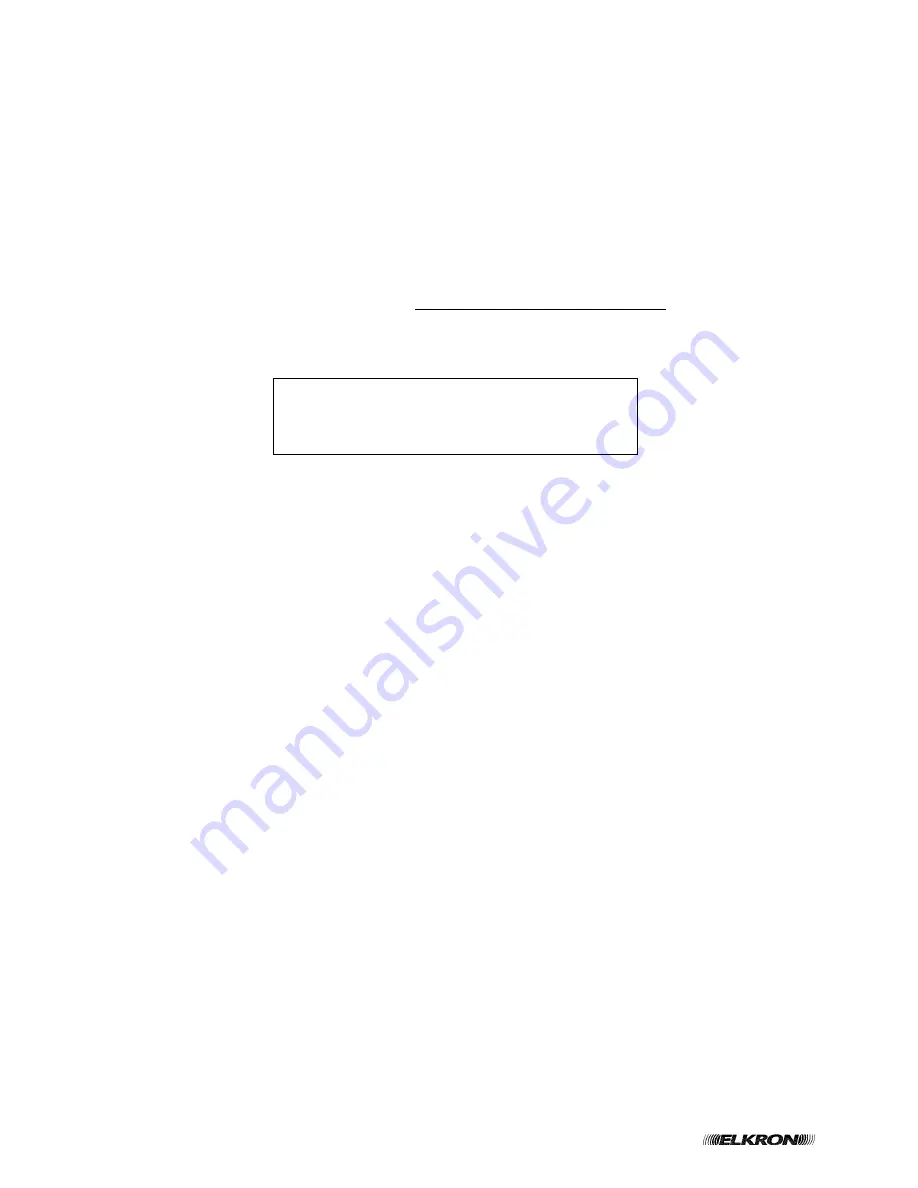
18
FAP54 Programming
EVENT NOT AVAILABLE GD000
GZ000
MN000
>SP000
In the case the user wants to receive further information on the events occurring in the SLAVE control panel (for
instance, the name of the device requiring maintenance, or detailed information on the excluded elements), it is
necessary to get to the event log of the SLAVE control panel.
The event log of the SLAVE control panel can be accessed directly from the MASTER control panel’s display. In order
to do this, it is necessary to view any event of the SLAVE control panel of interest in the MASTER control panel’s
display and then press
OK
.
By pressing
OK
again when the log of the SLAVE panel is shown in the MASTER panel’s screen, a menu (protected
by level 2 password) is shown which allows the MASTER to send commands (e.g. GENERAL RESET,
ACKNOWLEDGEMENT, SILENCE/REARM SIREN, etc.) to the SLAVE panel.
For further information on this topic, please refer to
paragraph 4.3
EVENT LOG
of this manual.
NOTE
: consider the following condition:
the panel is a MASTER and it is connected to one or more SLAVE panels
the MASTER contains local events ( (there are folders other than SP which are not empty)
the SP folder is not empty and the events are all generated by the same SLAVE panel
the MASTER is currently showing events from the SP folder
Under the aforementioned conditions, if the SLAVE panel undergoes a GENERAL RESET the MASTER switches
temporarily to the following screen:
After 20 seconds, the MASTER shows the events of the first not empty local folder.
2.1.7 Generic events display
The folder of generic events is suited for events which must be displayed but cannot be classified in any of the
previous categories.
They are:
Events of block/resume of actuations for output modules
Transmission of alarms and faults via E/J type communicator to a remote fire alarm receiving centre.
2.1.8 User’s information display
In FAP544, FAP548 and FAP 5416, it is possible to display two user messages, each one spread over 4 lines rather
than the ELKRON logo.
These messages must be programmed by the user via PC in order to be displayed (the ELKRON logo will be shown
in the bottom part of the display until these user messages are programmed).
The user can program two messages: one to be displayed when the control panel is in monitoring phase with no
event active, the other one to be displayed when at least one event is in progress.
2.1.9 Acquisition of alarm, fault or maintenance event
When an alarm, fault or maintenance event takes place, the control panel carries out all the actions concerning the
event (e.g. activation of actuators, relays, etc.), displays the event and activates the internal buzzer with a continuous
sound to signal the alarm and with an intermittent sound to signal faults and maintenance events.
In these conditions, the user can press
ACK
in order to
acknowledge the event and silence the buzzer. However, the
event is still present and the relevant outputs are still active.
2.1.10 General reset
By pressing
RESET
(after inserting the password, if enabled) the control panel normal operating conditions will be
restored: all the pending alarms and faults will be cancelled, while the controlled outputs and relays will be forced
back to idle condition.
At the end of this procedure, the control panel will resume the monitoring of the field.
If the cause of an event detected before
RESET
is still present after
RESET
has been pressed, the event will be
detected again.
When the control panel is in programming phase, the “General Reset” will reset only the faults and the field monitoring
will not be resumed Each time General reset is invoked, an event is stored in the event log.
Содержание FAP54
Страница 151: ...FAP54 Programming 151 ...






























