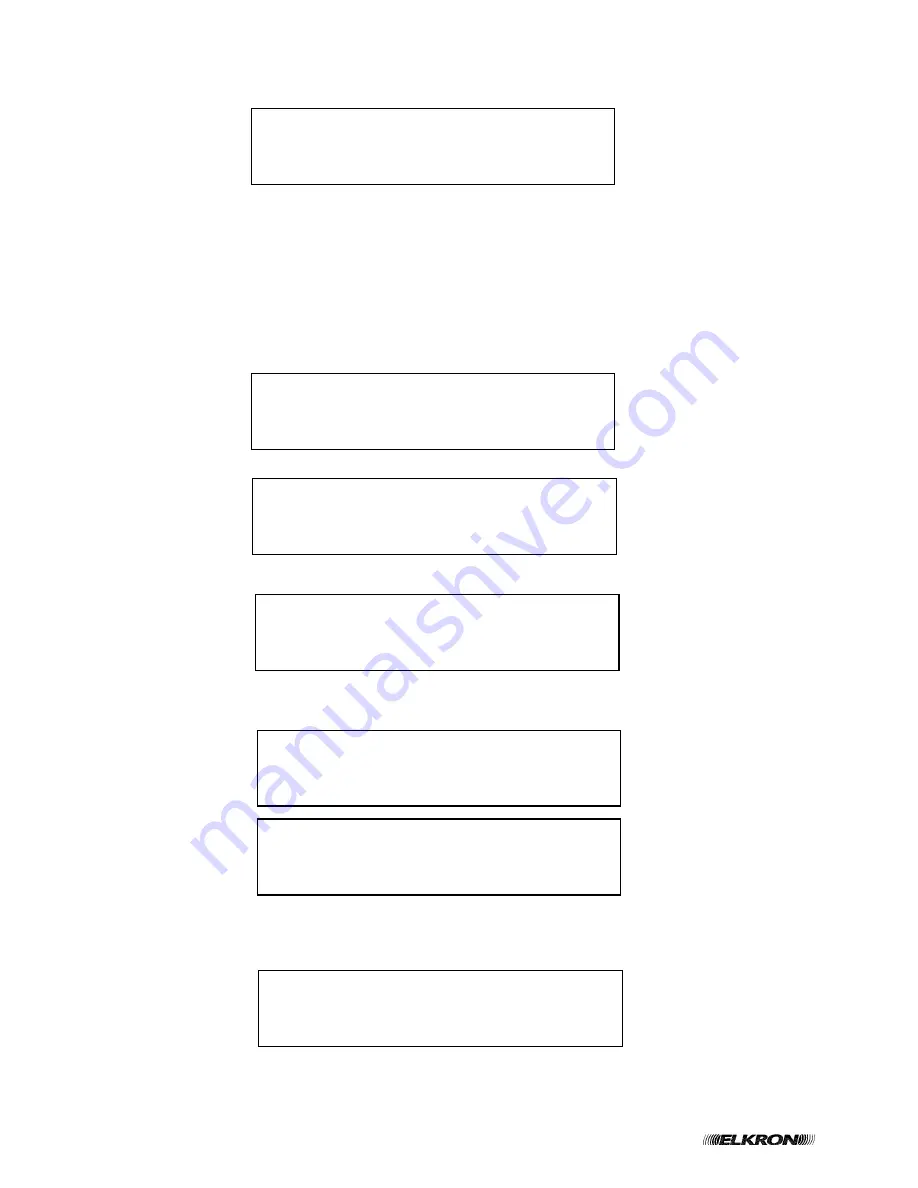
106
FAP54 Programming
SLAVE ADDRESS STATE EXTIN.
034 TO BE RECOGNIZED NO
099 EXCLUDED YES
230 PRESENT NO
[1] IP ADDRESS: XXX.XXX.XXX.XXX
[2] GATEWAY: XXX.XXX.XXX.XXX
[3] SUBNET MASK: XXX.XXX.XXX.XXX
[4] PRIMARY DNS: XXX.XXX.XXX.XXX
[5] SECONDARY DNS: XXX.XXX.XXX.XXX
[6] DHCP ON/OFF
[7] HOST NAME: XXXXXXXXXXXXXXX
[8] TCP SERVER PORT: XXXX
IP ADDRESS: XXX.XXX.XXX.XXX
EXPANSION CARD UNDETECTED
[1] MAC ADDRESS
[2] NETWORK PARAMETERS
[3] INCLUDE/EXCLUDE COM-E/J
[4] TCP CONNECTION FAULT NOTIFICATION
MAC ADDRESS XXX.XXX.XXX.XXX.XXX.XXX
VERIFY
This menu, shown below, makes it possible to check the current state of the SLAVE control panels controlled by the
MASTER.
By using the keys
and
it is possible to scroll the list of all the SLAVE control panels controlled by the MASTER.
3.8.2.4 Ethernet port
Through this menu it is possible to set the communication parameters of the ETHERNET port.
In order to access this menu, the control panel must be equipped with an external expansion board for
communication via LAN.
This module operates as a set of E type communicator (for transmission of alarms to a remote fire alarm receiving
centre and reception of the relevant ACK) and J type communicator (for transmission of faults to a remote fire alarm
receiving centre).
If the card is not present, any attempt to access to this menu will lead to the following message:
If the expansion board is present, the following menu will be displayed:
By selecting
1
, the user can read and modify the MAC address of the network card (this address will be provided
together with the card):
Please note that each figure of the MAC address is expressed in decimal format.
Instead by selecting
2
, you will access the network parameter configuration menu:
This menu displays the information concerning the current configuration of the network parameters, with the possibility
to access the menu for changing the parameters.
Press
1
to enter the control panel IP address:
Enter the address and confirm with
OK
. Press
ESC
to go back to the previous menu.
Содержание FAP54
Страница 151: ...FAP54 Programming 151 ...






























