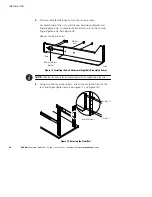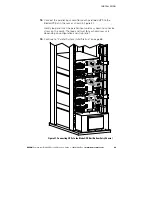INSTALLATION
EATON
Powerware
®
BladeUPS
®
(12 kVA) User's Guide
S
164201649 Rev 3
www.powerware.com
40
14.
Using four M5 machine screws, secure the front of the cabinet to
the rack as shown in Figure 23.
Position 9
Position 4
M5 Screws
Figure 23. Securing the Front of the UPS
15.
Insert the two rear hold-down brackets on the rails into the slots on
the rear of the cabinet (see Figure 24).
If necessary, push out on the rack upright to allow the clearance
needed to insert the bracket. The rack upright flexes easily.
Verify that the brackets seat firmly, then tighten the nuts on the
rear hold-down brackets. The UPS is now secured in the rack.
Figure 24. Inserting the Rear Hold-Down Bracket
Содержание Powerware BladeUPS
Страница 1: ...Powerware BladeUPS 12 kVA User s Guide ...
Страница 8: ...TABLE OF CONTENTS EATON Powerware BladeUPS 12 kVA User s Guide S 164201649 Rev 3 www powerware com iv ...
Страница 108: ...COMMUNICATION EATON Powerware BladeUPS 12 kVA User s Guide S 164201649 Rev 3 www powerware com 100 ...
Страница 132: ...TROUBLESHOOTING EATON Powerware BladeUPS 12 kVA User s Guide S 164201649 Rev 3 www powerware com 124 ...
Страница 136: ...WARRANTY EATON Powerware BladeUPS 12 kVA User s Guide S 164201649 Rev 3 www powerware com 128 ...
Страница 137: ......
Страница 138: ... 1642016493 164201649 3 ...