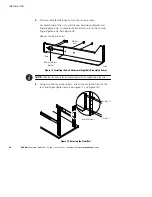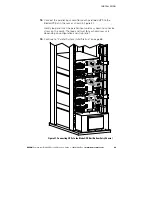INSTALLATION
EATON
Powerware
®
BladeUPS
®
(12 kVA) User's Guide
S
164201649 Rev 3
www.powerware.com
42
Installing the UPS Internal Batteries
C A U T I O N
The UPS internal batteries are heavy (see page 114). Each battery tray holds two rows of five
batteries. Use caution when handling the heavy battery trays.
To install the battery trays into the UPS cabinet:
1.
Verify that the circuit breakers on the UPS rear panel are in the
OFF (O) position (see Figure 32 on page 49).
2.
Remove the eight screws on the battery cover plate and retain.
Remove the plate and retain. See Figure 26.
Figure 26. Removing the UPS Battery Cover Plate
3.
Slide the battery trays into the cabinet (see Figure 27). Verify each
tray is properly aligned before sliding the tray in.
When a tray is fully installed, tuck the plastic handle on the end of
the tray into place.
Figure 27. Installing the UPS Battery Trays
Содержание Powerware BladeUPS
Страница 1: ...Powerware BladeUPS 12 kVA User s Guide ...
Страница 8: ...TABLE OF CONTENTS EATON Powerware BladeUPS 12 kVA User s Guide S 164201649 Rev 3 www powerware com iv ...
Страница 108: ...COMMUNICATION EATON Powerware BladeUPS 12 kVA User s Guide S 164201649 Rev 3 www powerware com 100 ...
Страница 132: ...TROUBLESHOOTING EATON Powerware BladeUPS 12 kVA User s Guide S 164201649 Rev 3 www powerware com 124 ...
Страница 136: ...WARRANTY EATON Powerware BladeUPS 12 kVA User s Guide S 164201649 Rev 3 www powerware com 128 ...
Страница 137: ......
Страница 138: ... 1642016493 164201649 3 ...