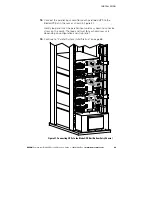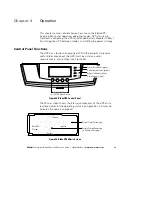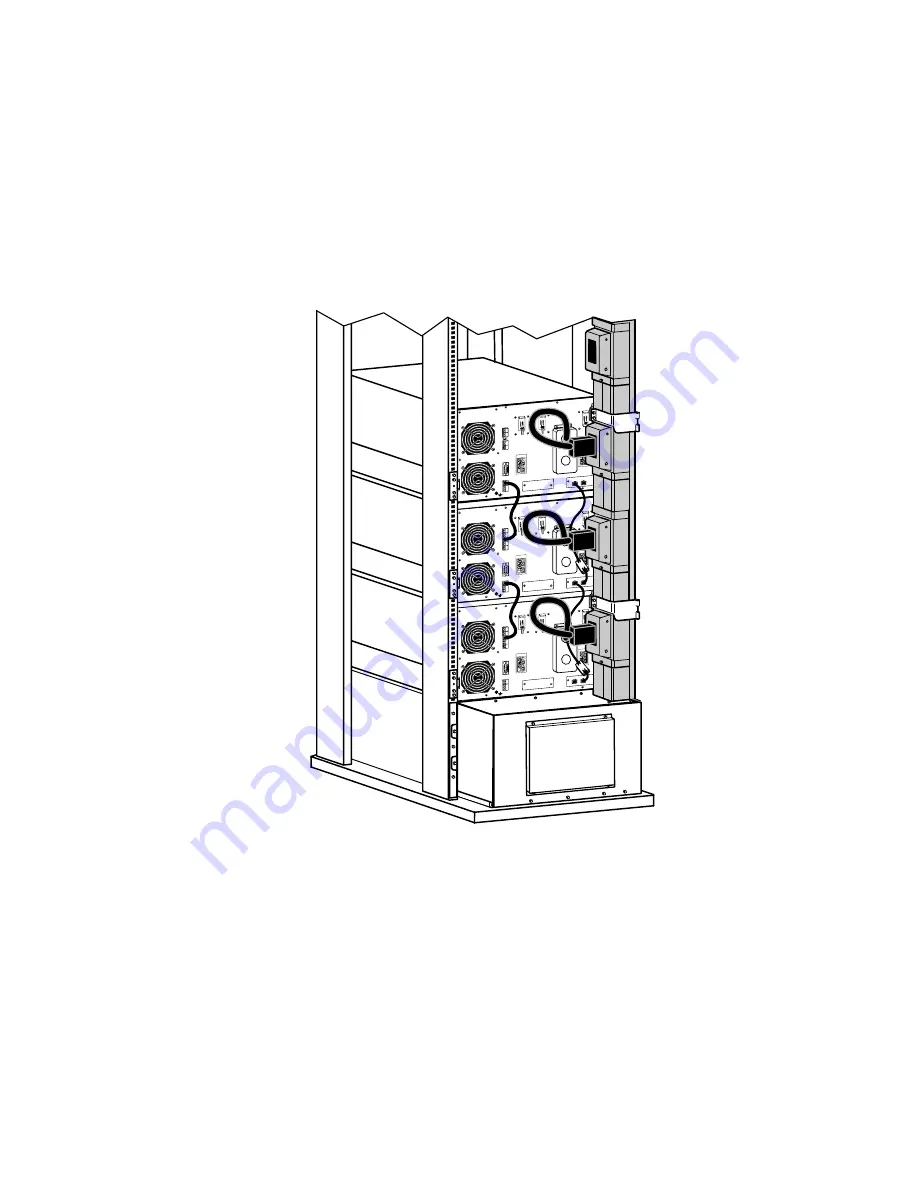
INSTALLATION
EATON
Powerware
®
BladeUPS
®
(12 kVA) User's Guide
S
164201649 Rev 3
www.powerware.com
65
19.
Connect the parallel input cord from each paralleled UPS to the
BladeUPS Bar in the rack as shown in Figure 44.
Gently loop and twist the parallel input cords as shown to minimize
stress on the cords. The loop and twist for each cord may vary
depending on configuration and strain relief.
20.
Continue to “Parallel System Initial Startup” on page 68. If you
installed the additional UPS(s) without shutting down the parallel
system, perform the steps in “Parallel System Initial Startup”on the
additional UPS(s) only.
Figure 44. Connecting UPSs to the BladeUPS Bar (Bottom Entry Shown)
Содержание Powerware BladeUPS
Страница 1: ...Powerware BladeUPS 12 kVA User s Guide ...
Страница 8: ...TABLE OF CONTENTS EATON Powerware BladeUPS 12 kVA User s Guide S 164201649 Rev 3 www powerware com iv ...
Страница 108: ...COMMUNICATION EATON Powerware BladeUPS 12 kVA User s Guide S 164201649 Rev 3 www powerware com 100 ...
Страница 132: ...TROUBLESHOOTING EATON Powerware BladeUPS 12 kVA User s Guide S 164201649 Rev 3 www powerware com 124 ...
Страница 136: ...WARRANTY EATON Powerware BladeUPS 12 kVA User s Guide S 164201649 Rev 3 www powerware com 128 ...
Страница 137: ......
Страница 138: ... 1642016493 164201649 3 ...