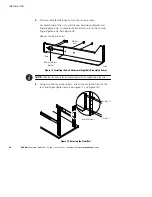INSTALLATION
EATON
Powerware
®
BladeUPS
®
(12 kVA) User's Guide
S
164201649 Rev 3
www.powerware.com
38
C A U T I O N
The UPS is heavy (see page 114). A minimum of two people are required to remove the UPS
from its carton. Use the corrugated lifting sling (packaged with the UPS) to move the UPS.
9.
Place the UPS on a flat, stable surface with the front of the UPS
facing toward you.
10.
Remove the electronics module and set it aside (see Figure 21):
Remove the electronics module locking screw at the top left of the
electronics module and retain. Grasp the ring handle at the middle
of the module and pull the module slowly out of the cabinet. Pull
firmly to unseat the connectors. Use two hands to support the
module.
NOTE
Treat the electronics module with care to avoid damaging the fans, connectors, or
internal circuitry.
Electronics Module
Locking Screw
Ring Handle
Figure 21. Removing the Electronics Module
Содержание Powerware BladeUPS
Страница 1: ...Powerware BladeUPS 12 kVA User s Guide ...
Страница 8: ...TABLE OF CONTENTS EATON Powerware BladeUPS 12 kVA User s Guide S 164201649 Rev 3 www powerware com iv ...
Страница 108: ...COMMUNICATION EATON Powerware BladeUPS 12 kVA User s Guide S 164201649 Rev 3 www powerware com 100 ...
Страница 132: ...TROUBLESHOOTING EATON Powerware BladeUPS 12 kVA User s Guide S 164201649 Rev 3 www powerware com 124 ...
Страница 136: ...WARRANTY EATON Powerware BladeUPS 12 kVA User s Guide S 164201649 Rev 3 www powerware com 128 ...
Страница 137: ......
Страница 138: ... 1642016493 164201649 3 ...