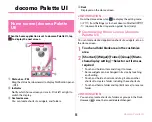Calling
66
◆
Timeline
Display the timeline of SNS
・
Blog by "Friends NEWS" function
and "My SNS".
*
To display, start use of Cloud.
1
From the Home screen,
→
[docomo
phonebook]
2
[Timeline]
Changing display items :
[Disp. item]
→
Check items to be
displayed
→
[OK]
◆
Displaying profile screen
1
Select a name in the phonebook list
a
Account icon
b
Face shot and name
c
Group
d
Registered personal information
Tap an item to send a call or email. Touch and hold to
display the options.
e
Favorites
Tap to add to "Favorites".
f
SMS
Tap to send an SMS.
g
Sending Koe-no-Takuhaibin
Tap to send a Koe-no-Takuhaibin.
■
Profile screen menu
Tap
on the profile screen to operate infrared
communication, sharing, etc.
◆
Importing/Exporting phonebook
entries
1
In the phonebook list,
→
[Others]
→
[Import/
Export]
→
Select an item
Import from SIM card :
Phone numbers and type of mail
addresses are imported as "Others".
Import from SD card :
Register to specified account. When
there are multiple files, select a file to register.
Export to SD card :
Save phonebook data (vCard file)
except "My profile" to microSD card.
Share phonebook data :
Send all phonebook data via
Bluetooth or mail attachment.
a
d
b
c
g
f
e
Содержание F-07E
Страница 1: ...INSTRUCTION MANUAL ...