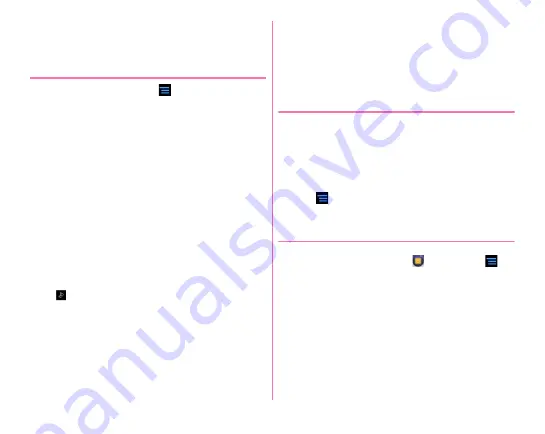
Appendix/Index
195
・
If Upgrade Android software failed and all operations
become disabled, please contact a DOCOMO-specified
repair office.
◆
Downloading update file
1
From the Home screen,
→
[Settings]
→
[About phone]
→
[Upgrade Android software]
2
[Start upgrading]
Download now (only via Wi-Fi) :
Immediately download
the update file via Wi-Fi connection.
Download later (via Wi-Fi or Xi) :
Download the update file
via Wi-Fi connection or packet communication at
specified time.
Download later (only via Wi-Fi) :
Download the update file
via Wi-Fi at reserved time. It appears when
downloading via packet communication is unavailable.
Do not upgrade :
End Android version upgrade without
upgrading version.
・
When the latest software is applied to the terminal, [No
upgrade is needed.] appears.
・
If downloading stops halfway, already downloaded
data is retained. To resume downloading, resume from
(Download stopped) on the status bar.
・
When [Download later] is selected, time for download is
automatically set. Changing start time is unavailable. If
you do not want to download at the automatically-set
time, tap [Upgrade Android software]
→
[Cancel] and
then tap [Download now (only via Wi-Fi)] to download
the update file.
◆
Installing update file
When downloading the update file is complete, installing to
the terminal is available.
Install now :
Immediately install the update file.
Install later :
Install the update file at reserved time.
When installing is complete, the terminal restarts.
・
When [Install later] is tapped, time for installing is
automatically set. To change the start time, from the Home
screen,
→
[Settings]
→
[About phone]
→
[Upgrade Android
software] and then change start time.
◆
After Android version upgrade
After Android software is upgraded, update and check each
application from the Home screen,
→
[Play Store]
→
→
[My apps] etc. When there is an update for application,
operations may become unstable or function may not work
properly without updating the application.
・
For Android software support information on each
application, contact the application provider.
Содержание F-07E
Страница 1: ...INSTRUCTION MANUAL ...
















































