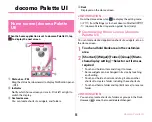Before using the terminal
39
❖
Easy data transfer support
Move mobile phone data saved on a microSD card to the
terminal.
・
Move data of phonebook, redialing/incoming history,
schedule, bookmark, alarm, received/sent/unsent mails.
1
From the Home screen,
→
[Settings]
→
[Initial
settings]
→
[Easy data transfer support]
Check guidance for each data moving location and tap
[OK]. Then follow the onscreen instructions.
・
If you do not want to display a guidance for moving
location next time, mark [Don't display this screen
again.] before tapping [OK].
✔
INFORMATION
・
Call history is overwritten to redial/received call history in the
original location. Call history saved to the terminal before
data transfer is deleted.
・
To view moved received/sent/unsent mails, from the Home
screen,
→
[sp-mode mail]
→
→
[Import] to select the
location.
・
To display the moved schedule, synchronize with the account
on the moved location. The last registered Google account is
set as an account to move to.
・
On some mobile phones which do not support Easy data
transfer support, part of data cannot be moved.
❖
About other initial settings
Set the following items as required in addition to the initial
setting items.
・
Google account setup etc.
→
P156
・
Email account settings
→
P70
・
Wi-Fi functions settings
→
P122
・
Access point (APN) settings
→
P121
・
Switching to English display
→
P155
Indicator LED notifies the terminal states such as charging
and missed call by lighting or flashing.
■
Main notification type, lighting/flashing
Turning power ON :
Light once in green
Charging error :
Flash in red
New SMS :
Flash in a color specified in [Messaging]
→
P70
Missed call, phone memo :
Flash in a color specified in [Missed
call LED]
→
P132
Charging :
Light in red
✔
INFORMATION
・
Setting and action of indicator LED may vary by application.
・
Illumination blinks according to Illumination setting.
Indicator LED
Содержание F-07E
Страница 1: ...INSTRUCTION MANUAL ...