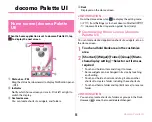docomo Palette UI
56
Display the application list so that you can activate registered
applications or change the terminal settings.
1
From the Home screen,
・
For the first activation, the instruction guide appears.
Tap [Do not show this again] or [Set].
a
Application/Recommends switching tab
b
Group
c
Applications in a group
d
Number of applications in a group
・
Number of unread messages appears on some
application icon.
Showing/Hiding applications in a group :
Tap a group
name
Showing/Hiding applications in all groups :
Pinch-out/
pinch-in
Adding to the Home screen :
Touch and hold an
application or group
→
[Add]
Switching the application list/recommended
applications :
/[Recommends]
◆
Managing the application list
1
When the application list is displayed, perform
target operations
Uninstalling an application :
Touch and hold an
application
→
[Uninstall]
→
[OK]
Sorting :
Touch and hold an application or group
→
Drag it
to the destination
・
Alternatively, you can touch and hold an application,
then select [Move] to move the application.
Adding a group :
→
[Add group]
→
Enter a group name
→
[OK]
・
Up to 50 groups can be set.
Editing group name :
Touch and hold a group
→
[Edit
name]
→
Enter group name
→
[OK]
Changing group label :
Touch and hold a group
→
[Edit
label]
→
Select a label
Deleting a group :
Touch and hold a group
→
[Delete]
→
[Delete]
Switching list format :
→
[List format]
→
[Tile view
(vertical)]/[Tile view (horizontal)]/[List view]
Changing number of recently-used applications to be
displayed :
→
[Setting for Recently]
→
[8 items]/[12
items]/[16 items]
・
Change number of applications displayed in category
[Recently].
Checking information of home application :
→
[Application info]
Searching :
→
[Search]
・
Search an application or phonebook data in the
terminal, or information on the Web.
Application list (docomo
Palette UI)
b
a
d
c
Содержание F-07E
Страница 1: ...INSTRUCTION MANUAL ...