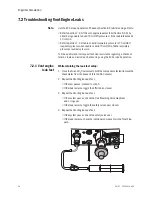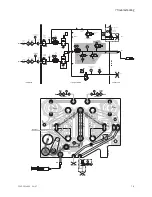Engström Carestation
6-2
08/07 1505-1018-000
6.1 Engström Carestation Installation Checklist
Note: Check for shipping damage, if any is noted, take photos and notify the
shipping carrer.
#
1. Unpack and assemble the Engström Carestation. Refer to Section 3.
#
2. Remove protective tape from casters if applicable (Cart only).
Make sure the power cord is fully seated in the power inlet connector(s) and
the power cord clamp(s) is secure.
#
3. Power system On and access the Install/Service menu
(TRM - Section 4.2).
Change the following as required:
#
a. Trends Setup
(TRM - Section 4.2.1)
• Default Trend
• Graphical Trends
#
b. Display Settings
(TRM - Section 4.2.2)
• Color
• Units
• Show Alarm Limits
• Time and Date
#
c. Ventilator Settings
(TRM - Section 4.2.3)
• Timing and Flow
• Modes with Backup
#
d. Parameter Settings
(TRM - Section 4.2.4)
• TV Based on
• CO2 Numbers
#
4. Access the
Service Menu
and change the following as required
(TRM Section 4.4)
:
#
a. Configuration
(TRM - Section 4.4.1)
• Decimal marker
• Language
• Paw
• Flow
• CO
2
• Height
• Weight
• Altitude
Serial Number:
Date: (YY/MM/DD)
/
/
Hospital:
Performed by:
Содержание Engstrom Carestation
Страница 1: ...Engström Carestation Technical Reference Manual ...
Страница 12: ...Engström Carestation x 08 07 1505 1018 000 ...
Страница 52: ...Engström Carestation 2 26 08 07 1505 1018 000 ...
Страница 100: ...Engström Carestation 5 26 08 07 1505 1018 000 ...
Страница 124: ...Engström Carestation 7 16 08 07 1505 1018 000 ...
Страница 188: ...Engström Carestation 8 26 08 07 1505 1018 000 ...
Страница 225: ...ERROR undefined OFFENDING COMMAND STACK ...