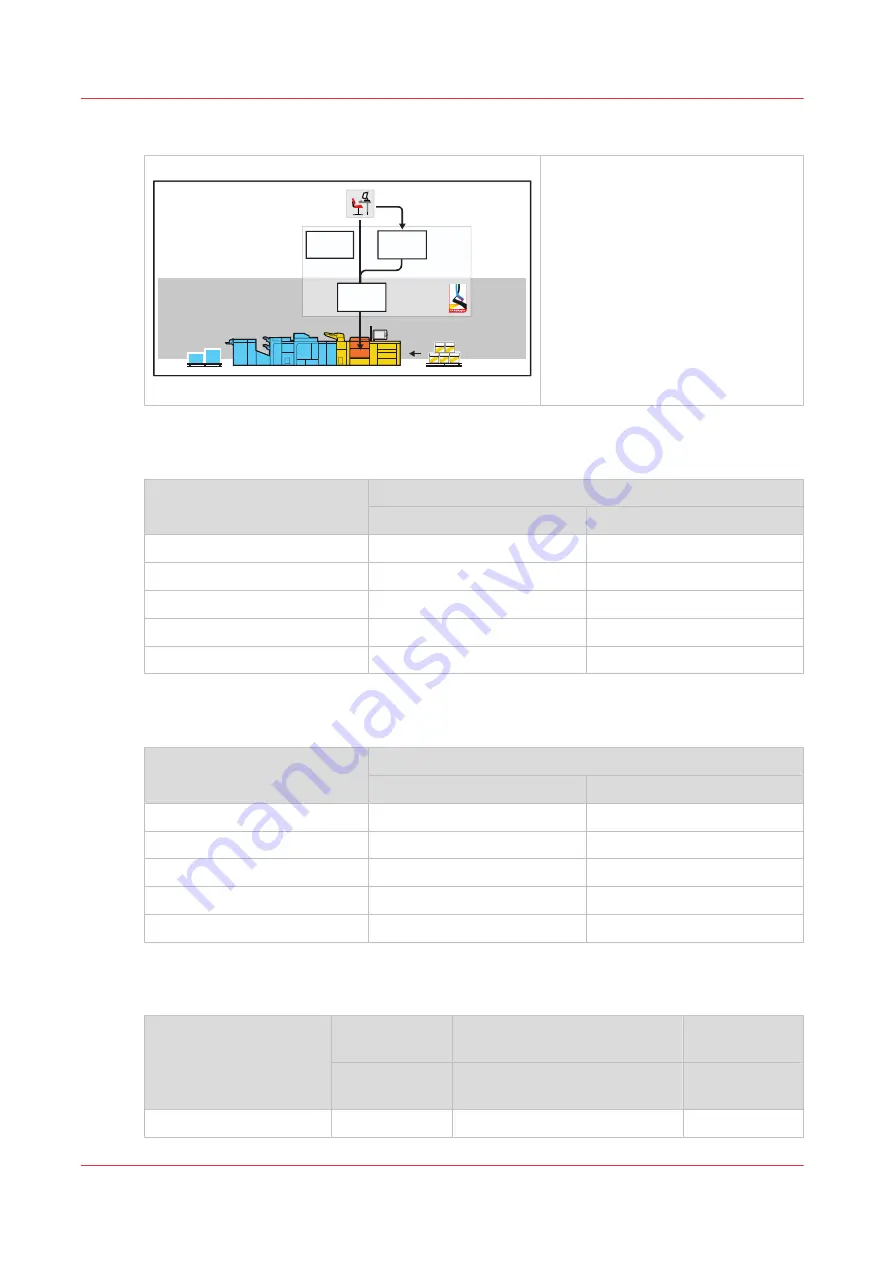
Unattended workflow profile
[Unattended]
Qsjou!qspevdujpo
Kpc!qmboojoh
DocBox
Tdifevmfe!
kpct
Xbjujoh!
kpct
[24] Unattended workflow profile
• The unattended workflow profile
fits a workflow in which productiv-
ity is very important.
• All jobs go to the list of scheduled
jobs and are printed.
• To keep the system running, you
should make sure consumables
remain available and you remove
printed output and waste on time.
The default settings for [Receive]
The default [Receive] settings
Workflow profile
[Receive] settings
[Destination of print job]
[Destination of DocBox job]
[Standard]
[Scheduled jobs]
[Scheduled jobs]
[Job by job]
[As in job]
[Scheduled jobs]
[Check and print]
[Scheduled jobs]
[Scheduled jobs]
[Manual planning]
[Waiting jobs]
[Scheduled jobs]
[Unattended]
[As in job]
[Scheduled jobs]
The default settings for [Print]
The default [Print] settings
Workflow profile
[Print] settings
[Confirm start of job: On]
[Check first set]
[Standard]
[Never]
[As in job]
[Job by job]
[On]
[As in job]
[Check and print]
[Never]
[On]
[Manual planning]
[Never]
[As in job]
[Unattended]
[Never]
[Never]
The default settings for [Output]
The default [Output] settings
Workflow profile
[Output] set‐
tings
[Next output
tray]
[Offset stacking]
[Tray linking]
[Standard]
[After each job] [As in job]
[Never]
4
Work with workflow profiles
70
Chapter 5 - Prepare the print system
VarioPrint 6000 line
Содержание VarioPrint 6000 Series
Страница 1: ...VarioPrint 6000 line Operation guide VarioPrint 6180 6220 6270 6330 2020 Canon Production Printing ...
Страница 8: ...Contents 8 VarioPrint 6000 line ...
Страница 9: ...Chapter 1 Introduction ...
Страница 14: ...Information in this operation guide 14 Chapter 1 Introduction VarioPrint 6000 line ...
Страница 15: ...Chapter 2 Explore the print system ...
Страница 31: ...Chapter 3 Explore the ease of operation ...
Страница 46: ...Transaction printing workflow 46 Chapter 3 Explore the ease of operation VarioPrint 6000 line ...
Страница 47: ...Chapter 4 Start the print system ...
Страница 56: ...Log in to the printer 56 Chapter 4 Start the print system VarioPrint 6000 line ...
Страница 63: ...Chapter 5 Prepare the print system ...
Страница 101: ...Chapter 6 Prepare the print jobs ...
Страница 110: ...Print a page number via PRISMAsync 110 Chapter 6 Prepare the print jobs VarioPrint 6000 line ...
Страница 111: ...Chapter 7 Plan the workload remotely ...
Страница 114: ...Use the Remote Control app to monitor printing 114 Chapter 7 Plan the workload remotely VarioPrint 6000 line ...
Страница 115: ...Chapter 8 Plan the jobs ...
Страница 127: ...6 Touch OK Move jobs to another destination Chapter 8 Plan the jobs 127 VarioPrint 6000 line ...
Страница 139: ...5 Touch OK Create a note for the operator Chapter 8 Plan the jobs 139 VarioPrint 6000 line ...
Страница 165: ...Chapter 9 Carry out print jobs ...
Страница 232: ...Make an intermediate check print 232 Chapter 9 Carry out print jobs VarioPrint 6000 line ...
Страница 233: ...Chapter 10 Keep the system printing ...
Страница 246: ...Status indicators 246 Chapter 10 Keep the system printing VarioPrint 6000 line ...
Страница 247: ...Chapter 11 Media handling ...
Страница 289: ...Chapter 12 Maintain the print system ...
Страница 316: ...Close the doors and covers 316 Chapter 12 Maintain the print system VarioPrint 6000 line ...
Страница 317: ...Chapter 13 PRISMAlytics Dashboard ...
Страница 319: ...Chapter 14 Troubleshooting ...
Страница 334: ...Create and download a log file 334 Chapter 14 Troubleshooting VarioPrint 6000 line ...
Страница 335: ...Chapter 15 Specifications ...
Страница 353: ......





































