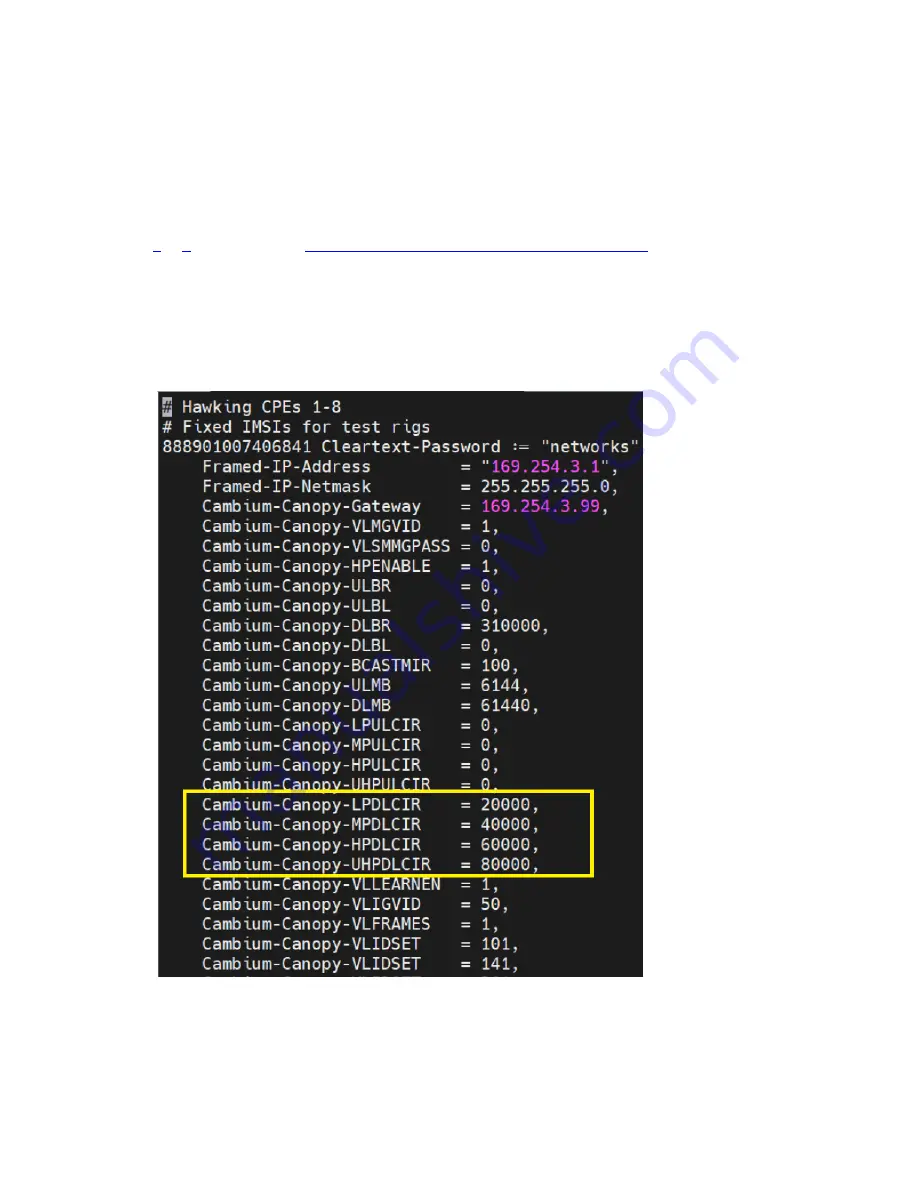
Operational Procedures for BTS
58
process.
To modify the CIR-specific parameters, perform the following steps:
1. Log on to the Radius Server C4000 using a serial cable that is connected between the Console
Port and a USB port on the PC.
2. To set the serial port and access the login page of the Radius Server C4000, follow the steps from
2
to
8
described in the
Modifying the MIR parameters on the Radius Server
section.
3. In the
authorize
file, locate and modify the CIR parameters for the CPE that is under test.
For the test purpose, you can set (for instance) ULBL and ULBR to 20000 kbps (maximum 20
Mbits/s). You can set the D BL and DLBR to 250000 kbps (maximum 250 Mbps). Now, you can set
LPDLCIR (50000), MPDLCIR (70000), HPDLCIR (90000), and UHPDLCIR (150000).
Figure 49:
An example of CIR Parameter settings
4. To apply the changes that you made in the
authorize
file, perform the following steps:
Содержание cnWave 5G Fixed
Страница 1: ...OPERATION AND TROUBLESHOOTING GUIDE cnWave 5G Fixed System Release 3 0...
Страница 64: ......
Страница 75: ...General Troubleshooting Procedures 75 Figure 57 BTS Data cable troubleshooting Part 2...
Страница 78: ...General Troubleshooting Procedures 78 Figure 59 BTS Data cable Resistance checking...






























