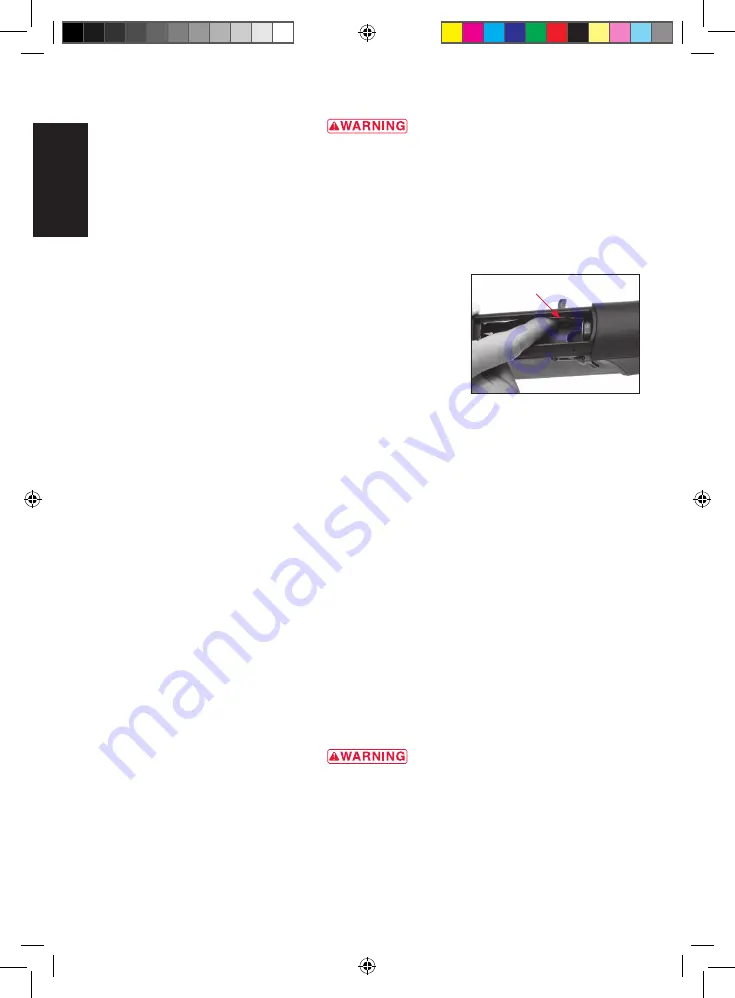
12
u n l o A d i n G
when unloading your shotgun always Place the ˝saFety” in the on saFe Position. KeeP the
MuZZle Pointed in a saFe direction and your Fingers away FroM the trigger. Failure to Follow
these warnings could result in serious injury or death.
always insPect the chaMber, barrel, Feed MechanisM and MagaZine careFully aFter unloading
to be sure all live shells are cleared FroM the FirearM.
s p e e d u n l o A d i n G
1 With the ˝safety” in the on safe position, turn the shotgun over so
the trigger guard is facing up, then push the carrier down with
your finger as far as it will go.
2 Shells are retained in the magazine by the shell stop, which catches
the rim of the shell base. Locate the shell stop inside the receiver
on the right side of the loading port (visually to the left side when
looking down into the loading port).
3 Push inward on the shell stop with your index finger (Figure 15)
to release a shell from the magazine. As the shell stop is pressed in,
the shell will be forced out of the magazine under spring pressure.
Catch the shell in your hand as it comes out.
4 Press the stop again to release the next shell. Continue to do this
until the magazine is empty. Be careful not to pinch your finger.
5 With the ˝safety” still in the on safe position, pull rearward on the bolt handle to eject the shell from
the chamber. The bolt will lock rearward when the action is cycled with an empty magazine.
6 Using your index finger, feel the opening of the magazine to make sure there are no shells that have
not been fed from the magazine and ejected. Visually inspect the chamber, feed mechanism and
magazine to assure there are no shells remaining.
u n l o A d i n G b Y c Y c l i n G t h e A c t i o n
1 With the ˝safety” in the on safe position, grasp the bolt handle and cycle the action until all shells are
transferred from the magazine to the chamber and then ejected. Take care to avoid damaging shells.
Avoid letting them fall to the ground.
2 When the last shell in the magazine has been cycled through the chamber and out the ejection port,
the bolt will lock rearward. The bolt will lock rearward when cycled with an empty magazine.
3 Using your index finger, feel the opening of the magazine to make sure there are no shells that have
not been fed from the magazine and ejected. Visually inspect the chamber, feed mechanism and
magazine to assure there are no shells remaining.
m A G A z i n e c u t - o F F
when unloading your shotgun always Place the ˝saFety” in the on saFe Position. KeeP the
MuZZle Pointed in a saFe direction and your Fingers away FroM the trigger. Failure to Follow
these warnings could result in serious injury or death.
The Magazine Cut-Off allows you to unload a shell from the chamber without cycling a shell from the
magazine. With this feature you can quickly and easily load a heavier or lighter shell into the chamber
should the need arise. To change loads in the chamber using the Magazine Cut-Off, perform the
following operation:
1 Pull the Magazine Cut-Off lever to the rear to engage the magazine cut-off and block the magazine
Figure 15
push inward on the shell stop to unload
the magazine.
E
N
BRO5180_Maxus A5_v7.indd 12
02/03/10 13:30
Содержание MAXUS
Страница 6: ...4 E N BRO5180_Maxus A5_v7 indd 4 02 03 10 13 30 ...
Страница 26: ...24 E N BRO5180_Maxus A5_v7 indd 24 02 03 10 13 30 ...
Страница 27: ...25 Browning maxus Fusils semi automatiques F R BRO5180_Maxus A5_v7 indd 25 02 03 10 13 30 ...
Страница 52: ...50 F R BRO5180_Maxus A5_v7 indd 50 02 03 10 13 30 ...
Страница 53: ...51 Browning maxus HALBAUTOMATISCHE FLINTE D E BRO5180_Maxus A5_v7 indd 51 02 03 10 13 30 ...
Страница 78: ...76 D E BRO5180_Maxus A5_v7 indd 76 02 03 10 13 31 ...
Страница 79: ...77 Browning Maxus fucilE semiautomaticO I T BRO5180_Maxus A5_v7 indd 77 02 03 10 13 31 ...
Страница 104: ...102 I T BRO5180_Maxus A5_v7 indd 102 02 03 10 13 31 ...
Страница 105: ...103 Browning Maxus Escopeta SEMIautomática E S BRO5180_Maxus A5_v7 indd 103 02 03 10 13 31 ...
Страница 130: ...128 NOTES E S BRO5180_Maxus A5_v7 indd 128 02 03 10 13 31 ...


































