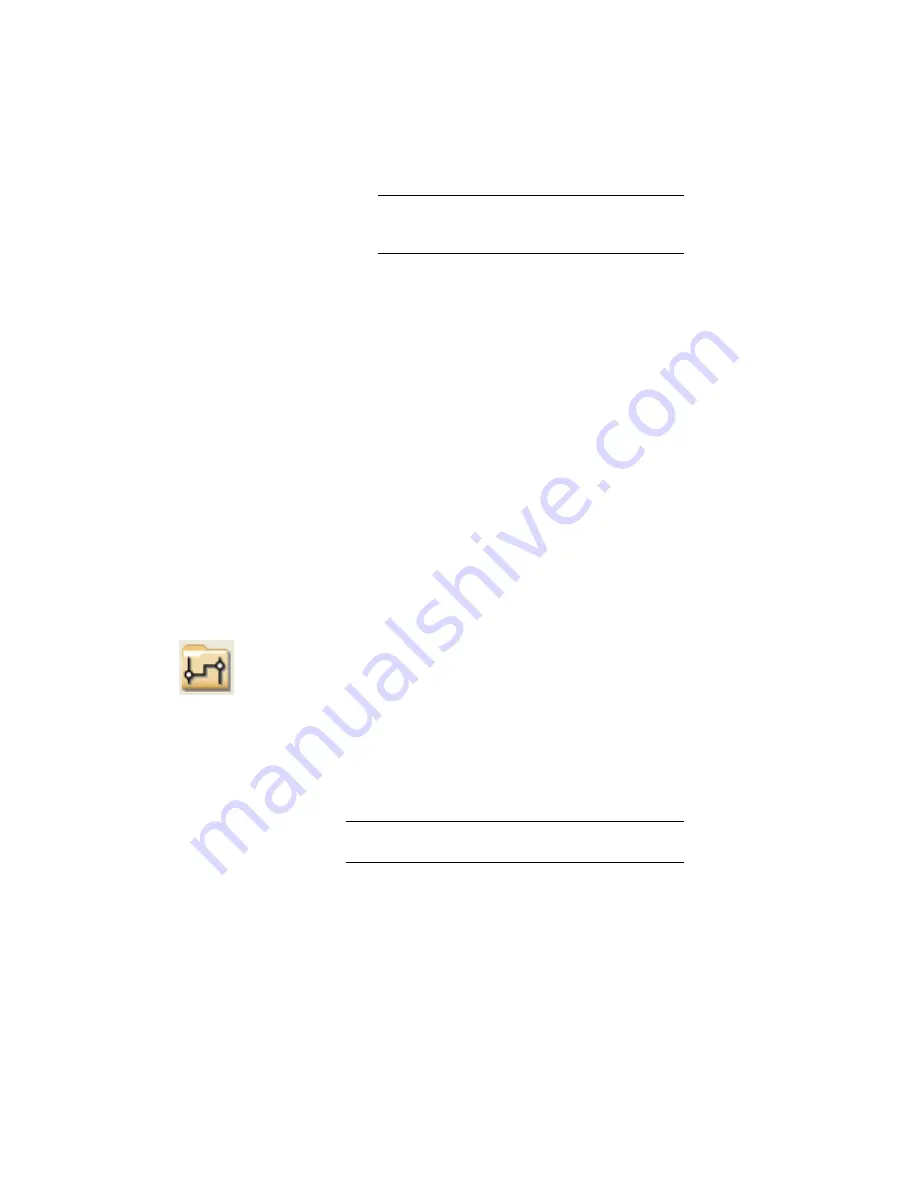
TIP
For instructions on how to add custom Fan-In/Out
marker styles, see
Add custom fan-in/out marker styles.
(page 548)
Lists the Fan In/Out layers.
Layer List
Defines layer names as Fan In/Out layers.
Add
Removes the selected layer from the defined layer list.
Remove
Specifies the default mode of operation when wires cross
each other: insert gap with no loop, insert gap and loop,
or solid (no gap).
Wire Cross
Specifies the default wire tee marker: none, dot, angle1 or
angle2.
Wire Tee
Drawing properties: styles tab
Apply a drawing-specific component styles settings that are maintained inside
the drawing's WD_M block.
Access:
Click the Project Manager tool. In the Project Manager, right-click the drawing
name, and select Properties
➤
Drawing Properties.
From the Projects menu, select Project
➤
Project Manager. In the Project
Manager, right-click the drawing name, and select Properties
➤
Drawing
Properties.
Specifies the default wire signal arrow style. Select from the 4
predefined styles or a user-defined style. You can override the
default style setting at insertion time.
Arrow Style
TIP
For instructions on how to add custom wire arrow styles, see
Add custom signal arrow styles.
(page 536)
Specifies the default PLC module style. Select from the 5 pre-
defined styles or a user-defined style.
PLC Style
540 | Chapter 8 Wire/Wire Number Tools
Содержание 22505-051400-9000 - AutoCAD Electrical 2008
Страница 1: ...AutoCAD Electrical 2008 User s Guide February 20 2007 ...
Страница 4: ...1 2 3 4 5 6 7 8 9 10 ...
Страница 79: ...command is invoked AutoCAD Electrical automatically inserts this block at 0 0 Create a new drawing 67 ...
Страница 106: ...94 ...
Страница 228: ...216 ...
Страница 242: ...HP W TERM_ VDC SPECIAL SPACINGFACTOR 0 5 HP WA D TERM_ 02 230 Chapter 5 PLC ...
Страница 294: ...282 ...
Страница 564: ...552 ...
Страница 698: ...686 ...
Страница 740: ...728 ...
Страница 814: ...802 ...
Страница 1032: ...1020 ...
Страница 1134: ...1122 ...
Страница 1168: ...1156 ...
Страница 1177: ...Insert P ID Component Overview of pneumatic tools 1165 ...
Страница 1198: ...1186 ...
Страница 1269: ...AutoCAD Electrical Command In this chapter AutoCAD Electrical Commands 20 1257 ...
Страница 1304: ...Z zip utility 82 1292 Index ...






























