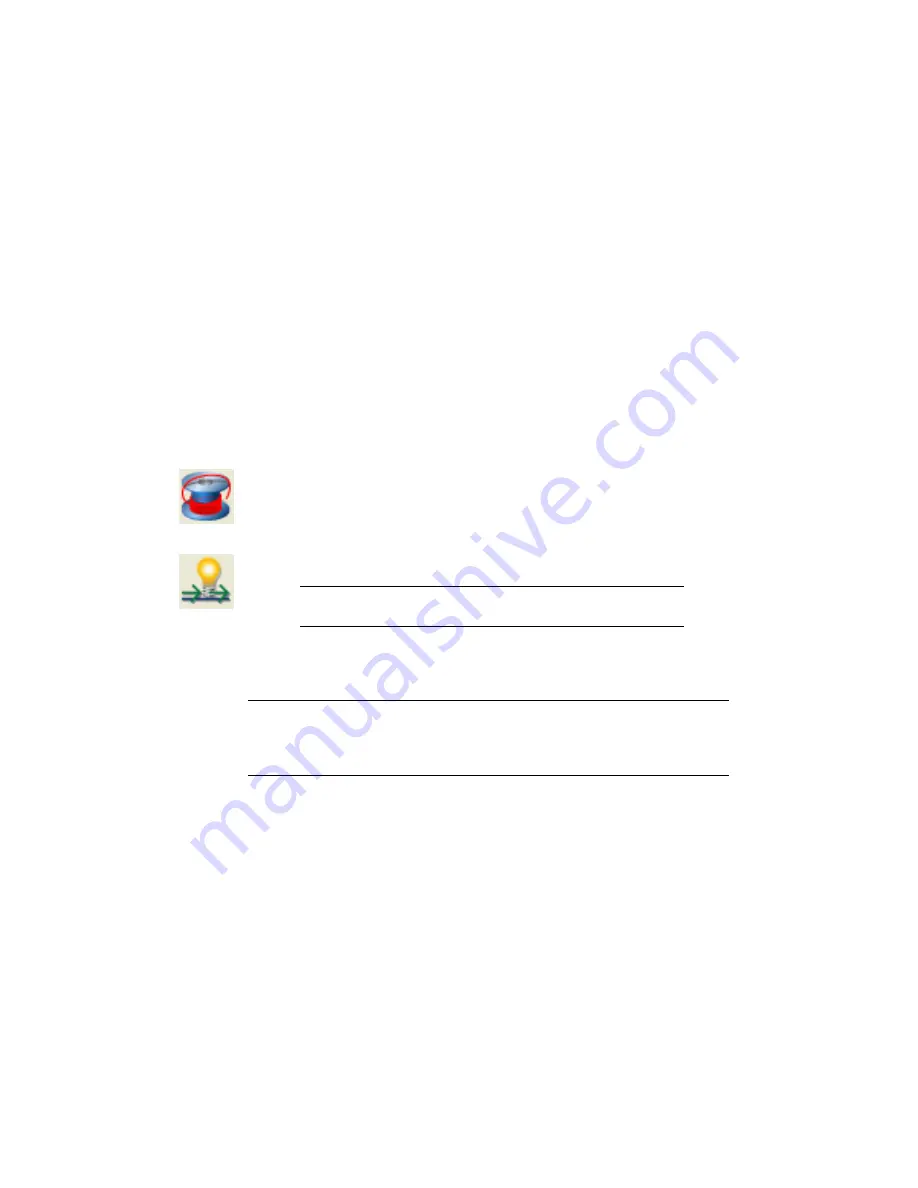
wire connections (as Xdata on the wire connection attributes
and optionally to terminal symbols in the case of Direct-to-
Terminal Secondary sequencing).
7
(Optional) Right-click on a wire on the wire network and select
Wire Sequence
➤
Show Wire Sequence. Press the spacebar to
advance through the sequence.
You can also view the results of your sequencing by running
the Wire From/To report.
Show a defined wire sequence
This tool shows the wire sequence defined using the Edit Wire Sequence tool.
1
Click the arrow on the Insert Wire tool to access the Show
Wire Sequence tool.
2
Click the Show Wire Sequence tool.
NOTE
You can also access this tool by right-clicking on any wire
segment in the wire network.
3
Press the Space bar to step through the defined wire sequence.
NOTE
If the wire sequence crosses multiple drawings and you try to view the
sequence as an animation, a dialog box listing the off-drawing wire connection
information displays so that you can indicate to go to the other drawing(s) to
continue viewing the sequence.
Insert wire tee markers
Use the tee marker tools to insert dot tee markers or angled tee markers at
existing wire tee intersections or to flip existing markers from dot to angled
and vice versa. This dot and angled tee insertion happens automatically when
you use the Insert Wire tool and the drawing is set up (in the Drawing
Properties
➤
Styles dialog box) for dots or angled tee symbols at insersections.
530 | Chapter 8 Wire/Wire Number Tools
Содержание 22505-051400-9000 - AutoCAD Electrical 2008
Страница 1: ...AutoCAD Electrical 2008 User s Guide February 20 2007 ...
Страница 4: ...1 2 3 4 5 6 7 8 9 10 ...
Страница 79: ...command is invoked AutoCAD Electrical automatically inserts this block at 0 0 Create a new drawing 67 ...
Страница 106: ...94 ...
Страница 228: ...216 ...
Страница 242: ...HP W TERM_ VDC SPECIAL SPACINGFACTOR 0 5 HP WA D TERM_ 02 230 Chapter 5 PLC ...
Страница 294: ...282 ...
Страница 564: ...552 ...
Страница 698: ...686 ...
Страница 740: ...728 ...
Страница 814: ...802 ...
Страница 1032: ...1020 ...
Страница 1134: ...1122 ...
Страница 1168: ...1156 ...
Страница 1177: ...Insert P ID Component Overview of pneumatic tools 1165 ...
Страница 1198: ...1186 ...
Страница 1269: ...AutoCAD Electrical Command In this chapter AutoCAD Electrical Commands 20 1257 ...
Страница 1304: ...Z zip utility 82 1292 Index ...






























