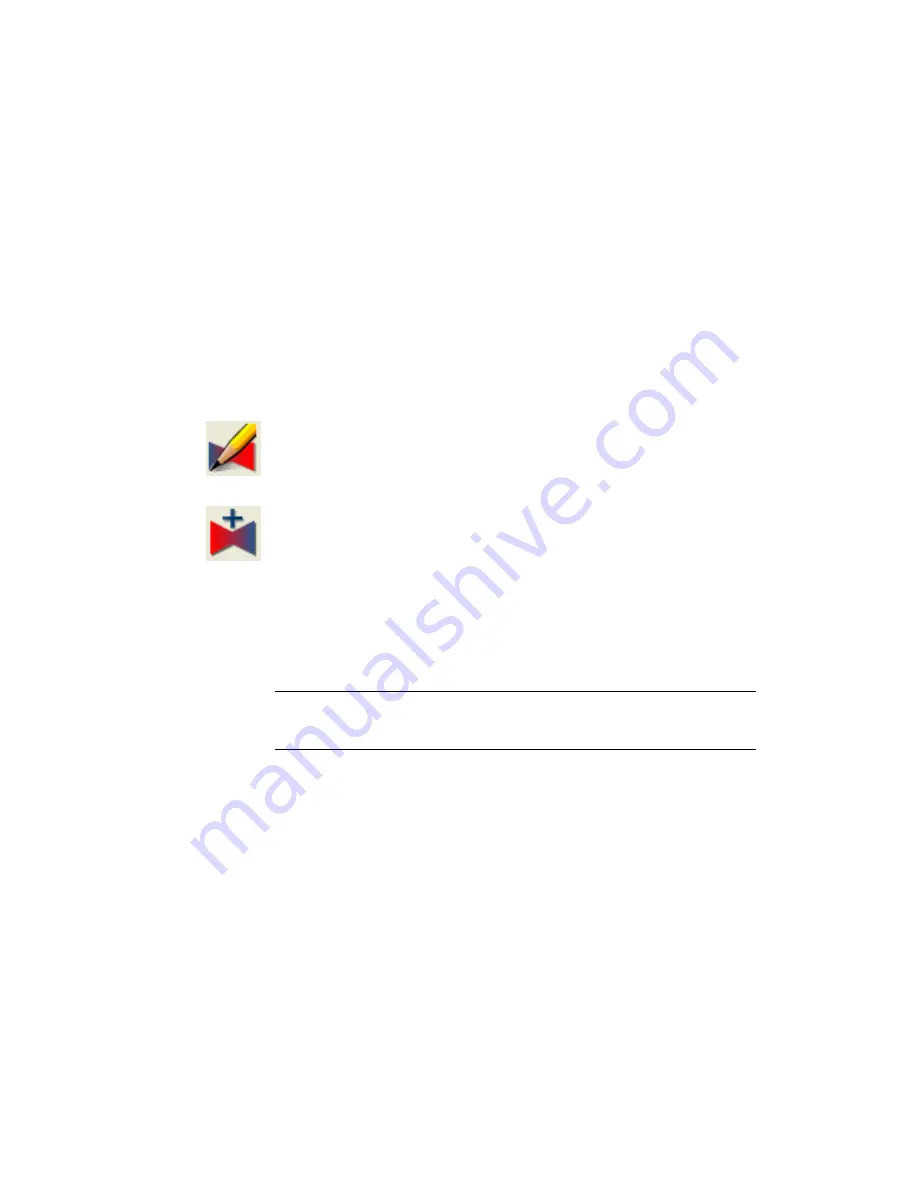
tion codes, position, state, component terminal
pins, parent and child descriptions and cross-refer-
ences.
Add attributes to blocks
Use this toolto add an attribute to one insert instance of a block. The block
does not need to be an AutoCAD Electrical block.
1
Click the arrow on the Move/Show Attribute tool to access the
Add Attribute tool.
2
Click the Add Attribute tool.
3
Select the block.
4
Define the attribute name, value, height, justification, and
visibility.
5
Click OK to create the attribute.
6
Select the attribute location on the drawing.
NOTE
Added attributes do not become part of the block definition. They disappear
during the Explode command and when inserting another instance of the same
block.
Add attribute
Add attributes to blocks | 431
Содержание 22505-051400-9000 - AutoCAD Electrical 2008
Страница 1: ...AutoCAD Electrical 2008 User s Guide February 20 2007 ...
Страница 4: ...1 2 3 4 5 6 7 8 9 10 ...
Страница 79: ...command is invoked AutoCAD Electrical automatically inserts this block at 0 0 Create a new drawing 67 ...
Страница 106: ...94 ...
Страница 228: ...216 ...
Страница 242: ...HP W TERM_ VDC SPECIAL SPACINGFACTOR 0 5 HP WA D TERM_ 02 230 Chapter 5 PLC ...
Страница 294: ...282 ...
Страница 564: ...552 ...
Страница 698: ...686 ...
Страница 740: ...728 ...
Страница 814: ...802 ...
Страница 1032: ...1020 ...
Страница 1134: ...1122 ...
Страница 1168: ...1156 ...
Страница 1177: ...Insert P ID Component Overview of pneumatic tools 1165 ...
Страница 1198: ...1186 ...
Страница 1269: ...AutoCAD Electrical Command In this chapter AutoCAD Electrical Commands 20 1257 ...
Страница 1304: ...Z zip utility 82 1292 Index ...






























