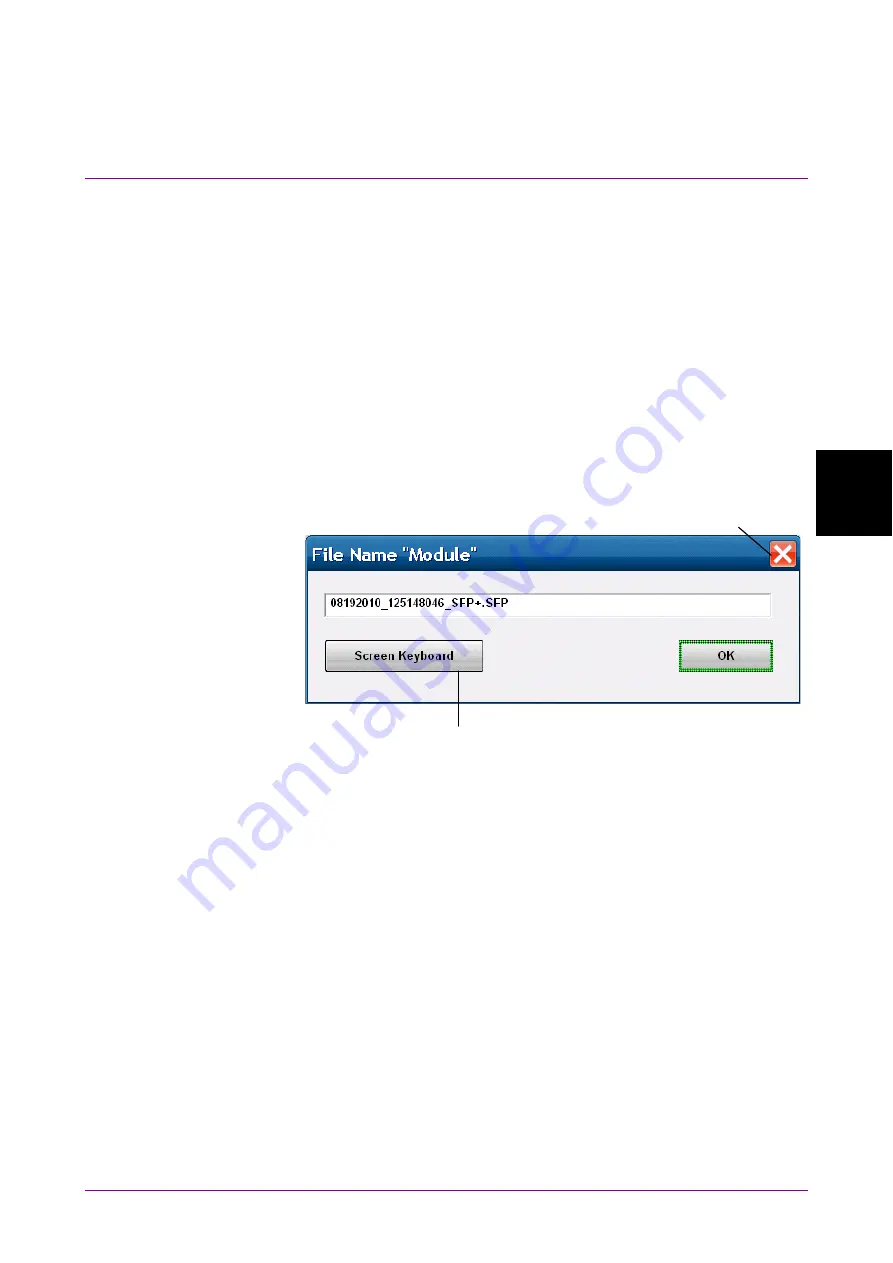
4.3 Setting System Menu
4-9
4
Screen Oper
ation
Saving measurement conditions and measurement results
1. Touch [Save] to display the Save panel.
2. Select the save data from the following:
[All Setup], [PPG/ED Ch1], [PPG/ED Ch2], [PPG/ED Ch3], [PPG/ED
Ch4], [SFP+], [EYE/Pulse Scope], [O/E], [Jitter], [Transmission]
The displayed module varies with the model name and options.
3. When [PPG/ED Ch1], [PPG/ED Ch2], [PPG/ED Ch3], [PPG/ED Ch4],
[EYE/Pulse Scope], [Jitter], or [Transmission] is saved, select the
data type from the following:
[Setting]: Measurement condition
[Result]: Measurement result
4. The file name is displayed. When changing the displayed file name,
touch the keyboard display button.
Close button
Software keyboard display button
5. Enter the file name using the software keyboard.
6. When saving the file name, touch [OK]. Also, when canceling the
saving procedure, touch the close button.
The measurement condition file is saved in the following folder.
C:\Program Files\Anritsu\MP2100A\MX21000A\UserData\Setting
The measurement result file is saved in the following folder.
C:\Program Files\Anritsu\MP2100A\MX21000A\UserData\Result\CSV
C:\Program Files\Anritsu\MP2100A\MX21000A\UserData\Result\TXT
The CSV file cannot be read in the spreadsheet software.
You can confirm the test file details on the test editor.
Содержание BERTWave MP2100B
Страница 24: ...xxiv...
Страница 96: ...Chapter 2 Before Use 2 42...
Страница 112: ...Chapter 3 Connecting with DUT 3 16...
Страница 250: ...Chapter 7 Measuring Waveform 7 64 Figure 7 12 1 Marker Display...
Страница 262: ...Chapter 7 Measuring Waveform 7 76...
Страница 276: ...Chapter 8 Operating Optical Interface 8 14...
Страница 304: ...Chapter 9 Performance Test 9 28...
Страница 313: ...10 4 Displaying Software Version 10 9 10 Maintenance 4 Touch Exit and then the software version display screen is closed...
Страница 320: ...Chapter 10 Maintenance 10 16...
Страница 374: ...Appendix E Performance Test Record Form E 10...
Страница 382: ...Index Index 6...






























