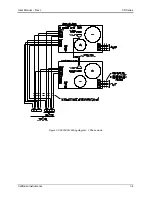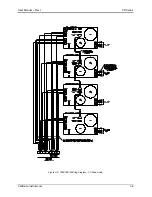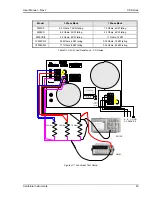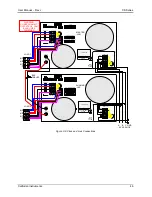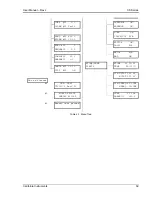User Manual – Rev J
CS Series
California Instruments
48
amplifiers. Note that only one RPV input is available so in three phase modes, all three outputs
will track the same RPV DC input signal.
A 0 to +10 VDC signal will provide a 0 to full-scale voltage output on the selected voltage range.
To enable the RPV mode, press the MENU key until the CONTROL screen and scroll to the
ALC setting entry. If the ALC is set to REG or ON, turn if OFF first. Then scroll to the VOLT REF
entry. Select EXT to use the RPV (remote programming voltage).
The presence of the RPV option is indicated by the –RPV field in the model number on the serial
tag. Note that the –EXT and –RPV options are mutually exclusive so only one or the other can
be present.
Содержание 13500CS/3
Страница 5: ...User Manual Rev J CS Series California Instruments 5 SAFETY SYMBOLS ...
Страница 34: ...User Manual Rev J CS Series California Instruments 34 Figure 3 3 9000CS 2 Wiring diagram 3 Phase mode ...
Страница 35: ...User Manual Rev J CS Series California Instruments 35 Figure 3 4 13500CS 3 Wiring diagram 3 Phase mode ...
Страница 36: ...User Manual Rev J CS Series California Instruments 36 Figure 3 5 18000CS 4 Wiring diagram 3 Phase mode ...
Страница 56: ...User Manual Rev J CS Series California Instruments 56 The power source is now ready to be used ...
Страница 73: ...User Manual Rev J CS Series California Instruments 73 ...
Страница 111: ...User Manual Rev J CS Series CS Series 111 voltage rating 28 W Weight 22 Wiring AC input 30 ...