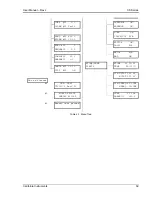User Manual – Rev J
CS Series
California Instruments
61
4.2.5 CONTROL
Menus
Figure 4-5: CONTROL Menus
The CONTROL menu is shown in Figure 4-5 and can be reached by selecting the
Menu
key,
selecting the CONTROL entry using the DOWN cursor key and then pressing the
Enter
key.
The CONTROL menu is used to change secondary output parameters. The following choices
are available in the CONTROL menus:
ENTRY
DESCRIPTION
SENSE
Selects internal or external remote sense mode. If INT is selected,
the voltage is sensed at the output terminal block. If EXT is selected,
the voltage is sensed at the external sense connector. If external
sense is selected, care must be taken to connect the external sense
lines at the load. For sense leads longer than 1 meter, twisted pairs
should be used.
SYNC
Selects the external or line sync mode if available. Default is internal
sync, which means a free running time base. The timebase can be
synchronized to either the AC line frequency (-LNS option required)
or an external sync signal (-EXS option required) depending on the
installed option. The sync parameter field will display INT, EXT or
LINE depending on the selected sync mode.
INT
Default, internal sync.
EXT
External sync. Requires –EXS option/
LINE
AC line sync. Requires –LNS option.
CLOCK
Selects internal or external clock source. The CS Series controller
uses an open-air crystal time base with an accuracy of 50 ppm. The
external clock mode is used to support the –LKS option. For use as
an auxiliary unit in a clock and lock system, this field must be set to
EXT. A unit with –LKS option can be used stand-alone if needed by
setting the INT clock mode.
INT
Default, internal clock.
EXT
Auxiliary unit (-LKS) driven by master (-LKM) clock
input.
Note:
When selecting EXT mode, make sure the
Clock and Lock BNC cables are connected to the
Master (-LKM) unit. If not, there will be no output on
the –LKS unit. See section 3.9 for connection
Содержание 13500CS/3
Страница 5: ...User Manual Rev J CS Series California Instruments 5 SAFETY SYMBOLS ...
Страница 34: ...User Manual Rev J CS Series California Instruments 34 Figure 3 3 9000CS 2 Wiring diagram 3 Phase mode ...
Страница 35: ...User Manual Rev J CS Series California Instruments 35 Figure 3 4 13500CS 3 Wiring diagram 3 Phase mode ...
Страница 36: ...User Manual Rev J CS Series California Instruments 36 Figure 3 5 18000CS 4 Wiring diagram 3 Phase mode ...
Страница 56: ...User Manual Rev J CS Series California Instruments 56 The power source is now ready to be used ...
Страница 73: ...User Manual Rev J CS Series California Instruments 73 ...
Страница 111: ...User Manual Rev J CS Series CS Series 111 voltage rating 28 W Weight 22 Wiring AC input 30 ...