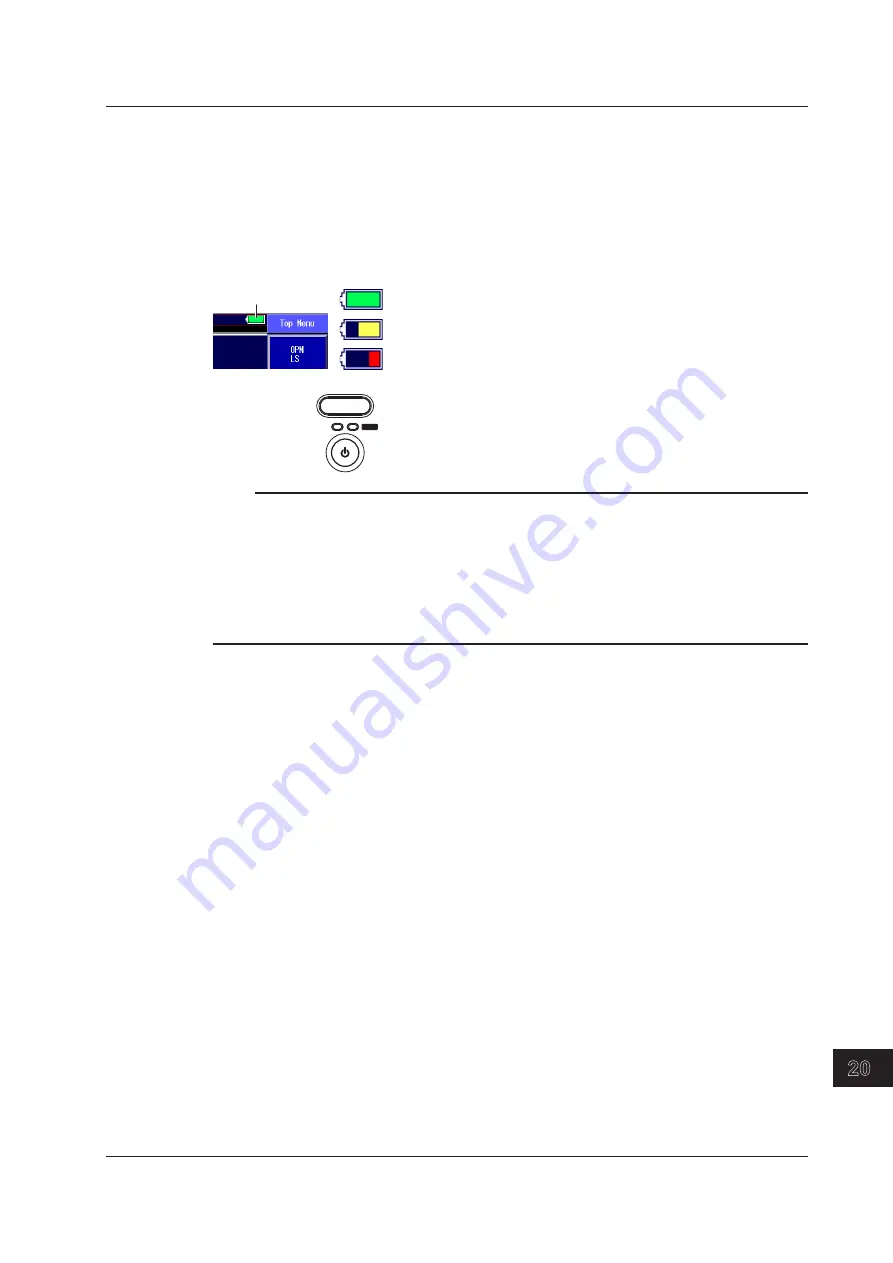
20-15
IM AQ1200-01EN
Troubleshooting, Maintenance, and Inspection
3
2
1
4
5
6
7
8
9
10
11
12
13
14
15
16
17
18
19
App
Index
20
Charging a Battery Pack
When the battery is low, a warning message will appear. When this happens, charge the battery.
1.
Connect the power cord to the AC adapter.
2.
Connect the AC adapter plug to the Instrument.
3.
Connect the power plug to an outlet.
The remaining battery pack power appears at the top of the screen.
Remaining battery
power indicator
Green: Sufficiently full
Yellow: Half full
Red: Almost empty
When the ON LED lights in red, a warning message appears on the
screen.
CHARGE LED
Red: Charging
Green: Finished charging
ON LED
Green: Running
Red:
Battery low
SETUP
CHARGE
ON
Note
• The Instrument will turn off automatically a few minutes after the warning message about the remaining
battery power appears.
• If the battery pack is hot, wait for it to return to room temperature before you charge it.
• The battery run time depends on how you use the Instrument: whether or not you make the screen bright,
use the printer, etc.
• If battery charging does not start, the CHARGE lamp turns off. Check that the battery pack is properly
installed. If the battery pack is properly installed but fails to be charged, contact your nearest Yokogawa
dealer.
20.8 Replacing the Battery Pack




























