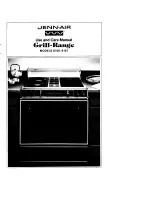Page 4
Integrated Modules
Integrated Modules
General Information
1-4
#826498 - Revision B - December, 2016
RATING PLATES
CE152TF/S
2.9
3.4
824468
ELECTRIC COOKTOP
CE152T/S
176XXXXX
Wolf Appliance, Inc.
Fitchburg, WI
FOR HOUSEHOLD USE ONLY
MODEL#:
SERIAL#:
VOLTS : 208 ~
Hz : 50/60
240 ~
2 WIRE
kW :
“Do Not Immerse In Water” “Ne pas plonger dans l’eau”
Figure 1-1. CE152TF/S Rating Plate
Figure 1-2. CE152TF/S Rating Plate
Beneath the unit.
3.2
3.7
824473
INDUCTION COOKTOP
CI152T/S
176XXXXX
Wolf Appliance, Inc.
Fitchburg, WI
FOR HOUSEHOLD USE ONLY
MODEL#:
SERIAL#:
VOLTS : 208 ~
Hz : 50/60
240 ~
2 WIRE
kW :
“Do Not Immerse In Water” “Ne pas plonger dans l’eau”
Figure 1-3. CI152TF/S Rating Plate
Rating Label
Figure 1-4. CI152TF/S Rating Plate
Beneath the unit
NOTE: VAC = Volts AC; Hz = Hertz; kW = kilowatts; Nat. = Natural Gas
Rating Label
CI152TF/S