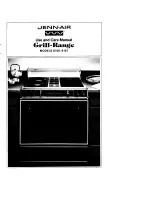Page 26
Integrated Modules
Integrated Modules
Electronics and Gas Theory
2-16
#826498 - Revision B - December, 2016
h.
Software Version Indicator - CE152TF/S, CI152TF/S, and TM15TF/S
Touch
“+”
pad during Showroom Mode.
1.
CE152TF/S
and
CI152TF/S
- eight
“.”
displayed on rear control zone.
•
TM15TF/S
- eight
“.”
displayed on front control zone.
•
2-digit display cycles to show the software version of the control.
2.
“-”
pad engages the Showroom Mode menu.
3.
h.
Software Version Indicator - SM15TF/S, FM15TF/S, and GM15TF/S
Touch
“+”
pad during Showroom Mode.
1.
Seven
“.”
displayed on rear control zone.
•
2-digit display cycles to show the software version of the control.
2.
“-”
pad engages the Showroom Mode menu and
“.”
pad advances to LED test.
3.
User Options Mode - All Models
Entering User Options Mode
Unit must be in Idle Mode.
1.
Touch and hold
ALL OFF
pad for 5 seconds.
2.
After 5 seconds a valid selection beep sounds alerting the user to remove their finger.
•
If any other key pad sensor detects a signal, User Option Mode does not engage.
•
If the
ALL OFF
pad is not released after 7 seconds, User Option Mode does not engage.
•
Power to all heating assemblies is disabled in User Option Mode.
•
If after 60 seconds no inputs are detected while in User Option Mode, the control returns to Idle Mode.
•
If the
ALL OFF
pad is touched at any time while in User Option Mode, the control returns to Idle Mode.
•
Use the
“+”
and
“-”
pads to step through the settings.
3.
Rear
“…”
display advances one LED for each setting. The number of
“...”
on identifies which setting is
•
being adjusted.
TM15TF/S
- front
“…”
display advances one LED for each setting. The number of
“...”
on identifies
•
which setting is being adjusted.
User Options
a.
Annunciator Volume - All Models
One
“.”
displayed on the rear control zone.
•
TM15TF/S
- one
“.”
displayed on the front control zone.
•
Uo
displayed on the 2-digit display.
•
The
“.”
displayed on the front control zone shows the current volume level.
•
TM15TF/S
- the
“.”
displayed on the rear control zone shows the current volume level.
•
Power level 1 for low, power level 5 for medium, and power level 10 for high.
•
As the volume is adjusted, the annunciator sounds a tone at the newly selected setting.
1.
Touch the front control zone
MLT/SIM/LO
pad or
HI
pad to adjust the volume up or down.
•
TM15TF/S
- touch the rear control zone
LO
pad or
HI
pad to adjust the volume up or down.
•
A touch of the
“+”
pad advances the user options mode to Annunciator Frequency.
2.