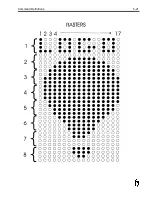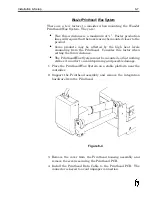CPU
The CPU PCB contains two switches that are used for configuration.
SW1, located on the left side of the CPU PCB, sets the baud rate for
both the Front Port and Rear Port. The Front Port is typically used
for the hand held terminal supplied with the system, which is
configured for 9600 baud. SW1 is normally set for 9600 baud on both
the Front and Rear Ports. See Table 6-1 for configuration.
SW2 is a bank of six individual switches that are used to configure
peripherals connected to the Connector Panel. See Table 6-2 for
configuration.
Reconnect battery if it has been disconnected. Batteries may be
disconnected to lengthen life on CPU boards not immediately
installed into operational systems (lithium only).
6-2
Installation & Setup
Figure 6-2
Summary of Contents for 6100
Page 8: ...This page intentionally left blank...
Page 18: ...2 8 Application Design This page intentionally left blank...
Page 21: ...Dimensions Controller Application Design 2 11...
Page 22: ...Integrated Printhead Wax System 2 12 Application Design...
Page 55: ...Command Definitions 5 21...
Page 56: ...5 22 Command Definitions This page intentionally left blank...
Page 70: ...6 14 Installation Setup Figure 6 6...
Page 87: ...7 8 Service Figure 7 1...
Page 89: ...7 10 Service Figure 7 2...
Page 95: ...7 16 Service Figure 7 3...
Page 97: ...7 18 Service This page intentionally left blank...
Page 115: ...8 18 Removal Replacement Procedures Figure 8 7...
Page 125: ...8 28 Removal Replacement Procedures This page intentionally left blank...