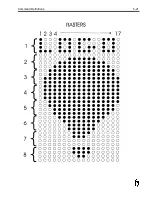PRODUCT COUNTER
•
All models
•
Selected head
The Product Counter will count all products printed until the user
resets it. The values are not used to print on product; this is
strictly a status report. Keystrokes ar
e
p c
There are two programmable product counter. Each counter is
associated with photocell input. Each counter sets up a counter
that counts photocell triggers. Four fields are used to set up the
counter parameters. The counter can be used as a down or up
counter. Counter will increment any time that a product detect
occurs, including test pattern prints or photocell triggers during
setup or warmup. Product counters can only be reset by accessing
the PC command.
A) UPPER: 99999999
B) LOWER: 00000000
C) REP: 000
D) INC: 001
ASCII String
The sequence for rear port programming is:
PCuuuuuuuullllllllrrriii<CR>
Skipping over fields is possible by entering
without a
preceding string of digits. For example, to change the LOWER
field without changing the UPPER field, enter:
PC<LF>llllllll<CR>
where “llllllll” consists of the desired 8 digits for the lower field.
PRODUCT LOG
•
All models
This command will cause the upper and lower counter values of
each Product Counter to be displayed on the display screen.
Keystrokes are
p l
ASCII String
To view the contents of the Product Log, enter:
PL<CR>
Results: P1xxxxxxxxP2xxxxxxxx
Command Definitions
5-13
Summary of Contents for 6100
Page 8: ...This page intentionally left blank...
Page 18: ...2 8 Application Design This page intentionally left blank...
Page 21: ...Dimensions Controller Application Design 2 11...
Page 22: ...Integrated Printhead Wax System 2 12 Application Design...
Page 55: ...Command Definitions 5 21...
Page 56: ...5 22 Command Definitions This page intentionally left blank...
Page 70: ...6 14 Installation Setup Figure 6 6...
Page 87: ...7 8 Service Figure 7 1...
Page 89: ...7 10 Service Figure 7 2...
Page 95: ...7 16 Service Figure 7 3...
Page 97: ...7 18 Service This page intentionally left blank...
Page 115: ...8 18 Removal Replacement Procedures Figure 8 7...
Page 125: ...8 28 Removal Replacement Procedures This page intentionally left blank...