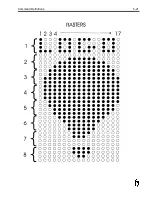POSITION [0-32]
•
All models
•
Selected head
To adjust the vertical position of a printed message within the
distance of the Printhead image area. The values represent
nozzles. Entering 16 will allow the printed message to start at
nozzle 16.
This is useful when printing small fonts with very few lines for
fine tuning position. At the command prompt, the keystrokes are
P O
ASCII String
To position the image up 5 nozzles or channels from the bottom,
enter:
PO5<CR>
SELECT [0-99]
•
All models
•
Selected head
This command will select the messages to be printed. At the
command prompt, the keystrokes ar
e
S E
The message string to be printed is selected here. A message
string can contain as many as 8 different messages
ASCII String:
To select messages 3, 45, & 99, enter:
SE034599<CR>
Command Definitions
5-9
Summary of Contents for 6100
Page 8: ...This page intentionally left blank...
Page 18: ...2 8 Application Design This page intentionally left blank...
Page 21: ...Dimensions Controller Application Design 2 11...
Page 22: ...Integrated Printhead Wax System 2 12 Application Design...
Page 55: ...Command Definitions 5 21...
Page 56: ...5 22 Command Definitions This page intentionally left blank...
Page 70: ...6 14 Installation Setup Figure 6 6...
Page 87: ...7 8 Service Figure 7 1...
Page 89: ...7 10 Service Figure 7 2...
Page 95: ...7 16 Service Figure 7 3...
Page 97: ...7 18 Service This page intentionally left blank...
Page 115: ...8 18 Removal Replacement Procedures Figure 8 7...
Page 125: ...8 28 Removal Replacement Procedures This page intentionally left blank...