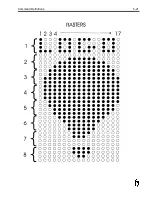CALL GROUP [0-31]
•
All models
This command will allow one of 32 different parameter groups
(groups must be saved with SAVE command prior to using CALL
command) to be called from storage for printing. Each group
consists of the following command settings:
BOLD, DELAY, EXP. DATE, GAP, INVERT, NUMBERS, POSITION,
SELECT, REVERSE, and WIDTH
At the command prompt, the keystrokes are
C A
ASCII String
To call parameter group #1, enter:
CA01<CR>
CHANGE PASSWORD
•
All models except 7400
This allows a level one user to add or delete the two passwords
that determine the level 1 and level 2 access. At the command
prompt, the keystrokes are
C P
When change password is enabled, the keyboard will allow two
passwords to be entered. The top line is for level 1 access and the
second line is for level 2 access. Only two passwords can be
entered. The system default passwords are “inkjet” for level 1
password and “111111111111111" (fifteen ones) for level 2
password. No password can exceed fifteen characters in length.
CLEAR MAP [Y/N]
•
All models
•
Selected head
CLEAR MAP clears the print buffers. The print buffer will hold
the last message printed unless cleared. Keystrokes are
c l
ASCII String
To clear the print buffer, enter:
CLY<CR>
Command Definitions
5-11
Summary of Contents for 6100
Page 8: ...This page intentionally left blank...
Page 18: ...2 8 Application Design This page intentionally left blank...
Page 21: ...Dimensions Controller Application Design 2 11...
Page 22: ...Integrated Printhead Wax System 2 12 Application Design...
Page 55: ...Command Definitions 5 21...
Page 56: ...5 22 Command Definitions This page intentionally left blank...
Page 70: ...6 14 Installation Setup Figure 6 6...
Page 87: ...7 8 Service Figure 7 1...
Page 89: ...7 10 Service Figure 7 2...
Page 95: ...7 16 Service Figure 7 3...
Page 97: ...7 18 Service This page intentionally left blank...
Page 115: ...8 18 Removal Replacement Procedures Figure 8 7...
Page 125: ...8 28 Removal Replacement Procedures This page intentionally left blank...