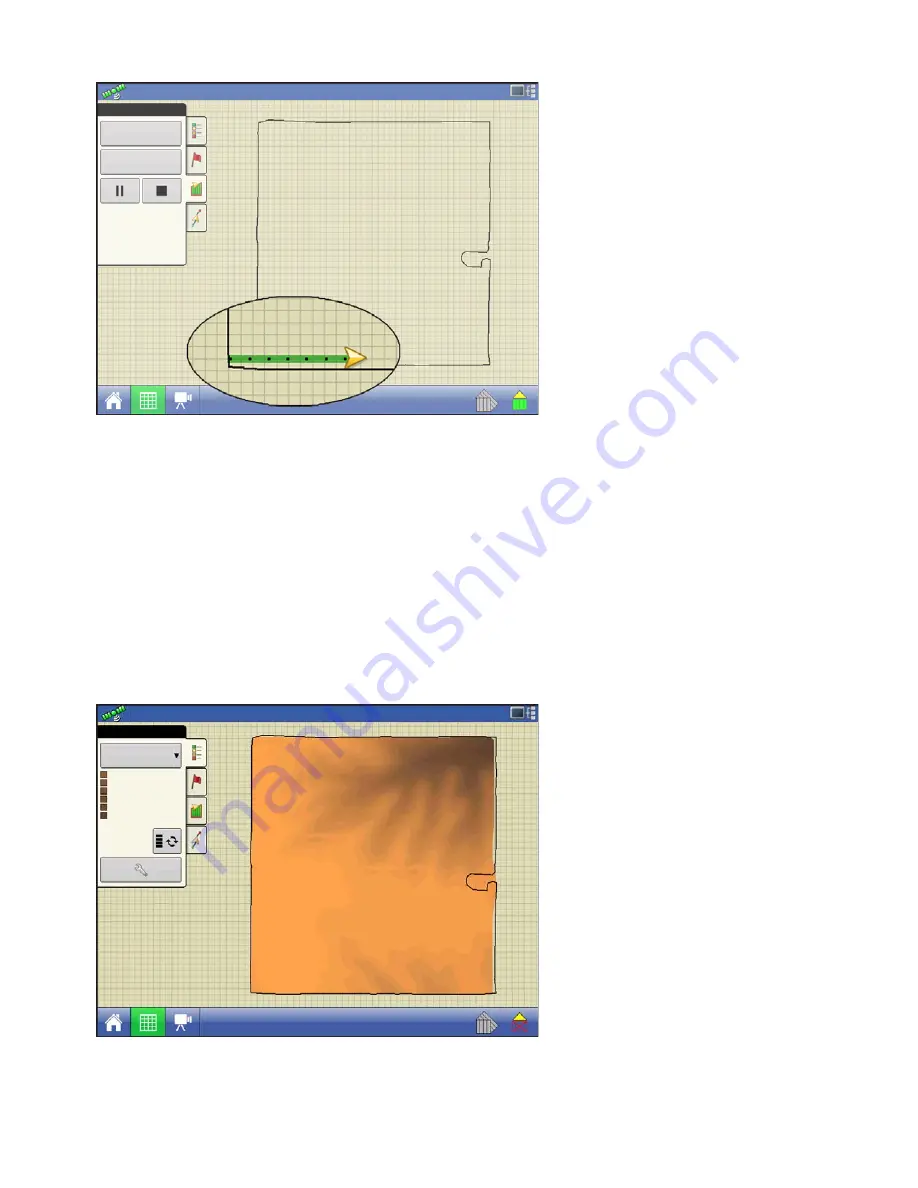
61
S
ETUP
F
IELD
O
PERATIONS
If you have RTK GPS reception, you are
allowed to collect an elevation survey.
This will allow you to collect the Lat/Long
and elevation values as you traverse the
field. A point will be dropped every 3
meters as you drive regardless of speed,
or direction. If you are collecting during
operations like planting or application
using autoswath, it will also log points
outside the boundary of the field (i.e.
through a grassed waterway) to get the
most information throughout the field.
It is critical that the GPS Antenna to
ground measurement is correct in your
configuration, any error in this
measurement, will add to the error in the
data logged.
The following are suggestions to get the best possible elevation survey for a given field. Following
these recommendations will provide the best results for your field.
• Keep swaths in the field to 60ft (19 M) or less, the closer the better
• Driving a dedicated route at the lowest or highest points in a field (i.e. lengthwise of a grassed waterway,
or at the top of a ridge) then traversing the field in regular swaths will provide the best detail of the field
• If surveying with the tile plow antenna, ensure that the plow is in the fully raised position
• Driving too fast with mounted plows, can cause bouncing and affect quality
• Surveying with harvesting equipment can provide streaked maps as the hopper filling and unloading can
affect the height of the vehicle, and therefore antenna
After these points have been collected,
they will be converted into a surface layer
in which you can define the color scheme
Red, White, Blue, or Brown-Tan. See
. In the Red,
white, blue scheme, the darker blue hues
will represent the lower elevation, and the
darker red values will represent the
higher elevations, white will be a
transition color between. In the Brown-
Tan scheme, the Dark brown will
represent the lower elevations, and the
Tan the higher elevations. You can select
the number of legend ranges for your
field that will show the areas desired.
This theme will be used for each field
until changed.
Boundary
Headlands
Field
0.67
ac
4.5
mph
No Product
0.67
ac
4.5
mph
Topography
816 - 819
814 - 816
811 - 814
808 - 814
806 - 808
0 - 806
Summary of Contents for ag leader
Page 1: ...Operators Manual Firmware Version 5 4 Ag Leader PN 4002722 Rev G ...
Page 2: ...Firmware Version 5 4 ...
Page 20: ...6 Firmware Version 5 4 ...
Page 38: ...24 Firmware Version 5 4 For more information see Legend Settings on page 52 ...
Page 55: ...41 SETUP M ANAGEMENT S ETUP Remove button Press to remove a business ...
Page 56: ...42 Firmware Version 5 4 ...
Page 78: ...64 Firmware Version 5 4 ...
Page 82: ...68 Firmware Version 5 4 Press to Export All Log files Export All Log Files ...
Page 84: ...70 Firmware Version 5 4 ...
Page 94: ...80 Firmware Version 5 4 ...
Page 108: ...94 Firmware Version 5 4 ...
Page 140: ...126 Firmware Version 5 4 ...
Page 154: ...140 Firmware Version 5 4 ...
Page 158: ...144 Firmware Version 5 4 ...
Page 162: ...148 Firmware Version 5 4 ...
Page 222: ...208 Firmware Version 5 4 ...
Page 244: ...230 Firmware Version 5 4 ...
Page 260: ...246 Firmware Version 5 4 ...
Page 290: ...276 Firmware Version 5 4 ...
Page 304: ...290 Firmware Version 5 4 ...

































