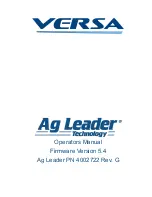iii
T
ABLE
OF
C
ONTENT
S
Table of Contents
Introduction and Company Profile ............................................................................1
Display......................................................................................................................1
Service......................................................................................................................1
System Uses ............................................................................................................2
System Features ......................................................................................................2
USB Flash Drive .......................................................................................................3
Color Touch Screen..................................................................................................3
CAN BUS Technology ..............................................................................................3
Technical Specifications ...........................................................................................3
System and Upgrades ..............................................................................................3
Automated Module Firmware Upgrade.....................................................................4
Product Registration .................................................................................................4
Conventions Used In This Manual............................................................................4
Cautions and Warnings ............................................................................................4
Cross-references and Web Links .............................................................................4
Viewing this Manual Online ......................................................................................5
How to Find Information You’re Looking For ............................................................5
Display Hardware .....................................................................................................7
Installation Instructions .............................................................................................7
Fuse Installation and Replacement ..........................................................................9
Screen Icon Conventions .........................................................................................9
Advanced Options.............................................................................................11
Location Specific Setup.....................................................................................12
Single Display ...................................................................................................12
Multiple Display Setup - First Display................................................................13
Multiple Display Setup - Additional Display.......................................................14
Home Screen..........................................................................................................15
Setup buttons .........................................................................................................16
Display button.........................................................................................................16
Summary of Contents for ag leader
Page 1: ...Operators Manual Firmware Version 5 4 Ag Leader PN 4002722 Rev G ...
Page 2: ...Firmware Version 5 4 ...
Page 20: ...6 Firmware Version 5 4 ...
Page 38: ...24 Firmware Version 5 4 For more information see Legend Settings on page 52 ...
Page 55: ...41 SETUP M ANAGEMENT S ETUP Remove button Press to remove a business ...
Page 56: ...42 Firmware Version 5 4 ...
Page 78: ...64 Firmware Version 5 4 ...
Page 82: ...68 Firmware Version 5 4 Press to Export All Log files Export All Log Files ...
Page 84: ...70 Firmware Version 5 4 ...
Page 94: ...80 Firmware Version 5 4 ...
Page 108: ...94 Firmware Version 5 4 ...
Page 140: ...126 Firmware Version 5 4 ...
Page 154: ...140 Firmware Version 5 4 ...
Page 158: ...144 Firmware Version 5 4 ...
Page 162: ...148 Firmware Version 5 4 ...
Page 222: ...208 Firmware Version 5 4 ...
Page 244: ...230 Firmware Version 5 4 ...
Page 260: ...246 Firmware Version 5 4 ...
Page 290: ...276 Firmware Version 5 4 ...
Page 304: ...290 Firmware Version 5 4 ...