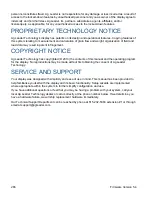286
Firmware Version 5.4
personnel constitutes fraud. Ag Leader is not responsible for any damage or loss incurred as a result of
access to the locked-down features by unauthorized personnel and you as owner of the display agree to
indemnify and hold harmless Ag Leader, its, partners, subsidiaries, agents, affiliates, and/or
licensor(ee)s, as applicable, for any unauthorized access to the locked-down features.
PROPRIETARY TECHNOLOGY NOTICE
Ag Leader Technology's display has patents on its design and operational features. Copying features of
this system relating to measurement and calculation of grain flow and weight, organization of field and
load data may result in patent infringement.
COPYRIGHT NOTICE
Ag Leader Technology has copyrighted (© 2013) the contents of this manual and the operating program
for the display. No reproductions may be made without first obtaining the consent of Ag Leader
Technology.
SERVICE AND SUPPORT
Your display was designed with simplicity and ease of use in mind. This manual has been provided to
help familiarize yourself with the display and its basic functionality. Setup wizards are implemented
where appropriate within the system to further simplify configuration and use.
If you have additional questions or feel that you may be having a problem with your system, call your
local Ag Leader Technology dealer or call us directly at the phone number below. If we determine you
have a hardware failure, we will ship replacement hardware immediately.
Our Technical Support Department can be reached by phone at 515-232-5363 extension #1 or through
email at [email protected].
Summary of Contents for ag leader
Page 1: ...Operators Manual Firmware Version 5 4 Ag Leader PN 4002722 Rev G ...
Page 2: ...Firmware Version 5 4 ...
Page 20: ...6 Firmware Version 5 4 ...
Page 38: ...24 Firmware Version 5 4 For more information see Legend Settings on page 52 ...
Page 55: ...41 SETUP M ANAGEMENT S ETUP Remove button Press to remove a business ...
Page 56: ...42 Firmware Version 5 4 ...
Page 78: ...64 Firmware Version 5 4 ...
Page 82: ...68 Firmware Version 5 4 Press to Export All Log files Export All Log Files ...
Page 84: ...70 Firmware Version 5 4 ...
Page 94: ...80 Firmware Version 5 4 ...
Page 108: ...94 Firmware Version 5 4 ...
Page 140: ...126 Firmware Version 5 4 ...
Page 154: ...140 Firmware Version 5 4 ...
Page 158: ...144 Firmware Version 5 4 ...
Page 162: ...148 Firmware Version 5 4 ...
Page 222: ...208 Firmware Version 5 4 ...
Page 244: ...230 Firmware Version 5 4 ...
Page 260: ...246 Firmware Version 5 4 ...
Page 290: ...276 Firmware Version 5 4 ...
Page 304: ...290 Firmware Version 5 4 ...