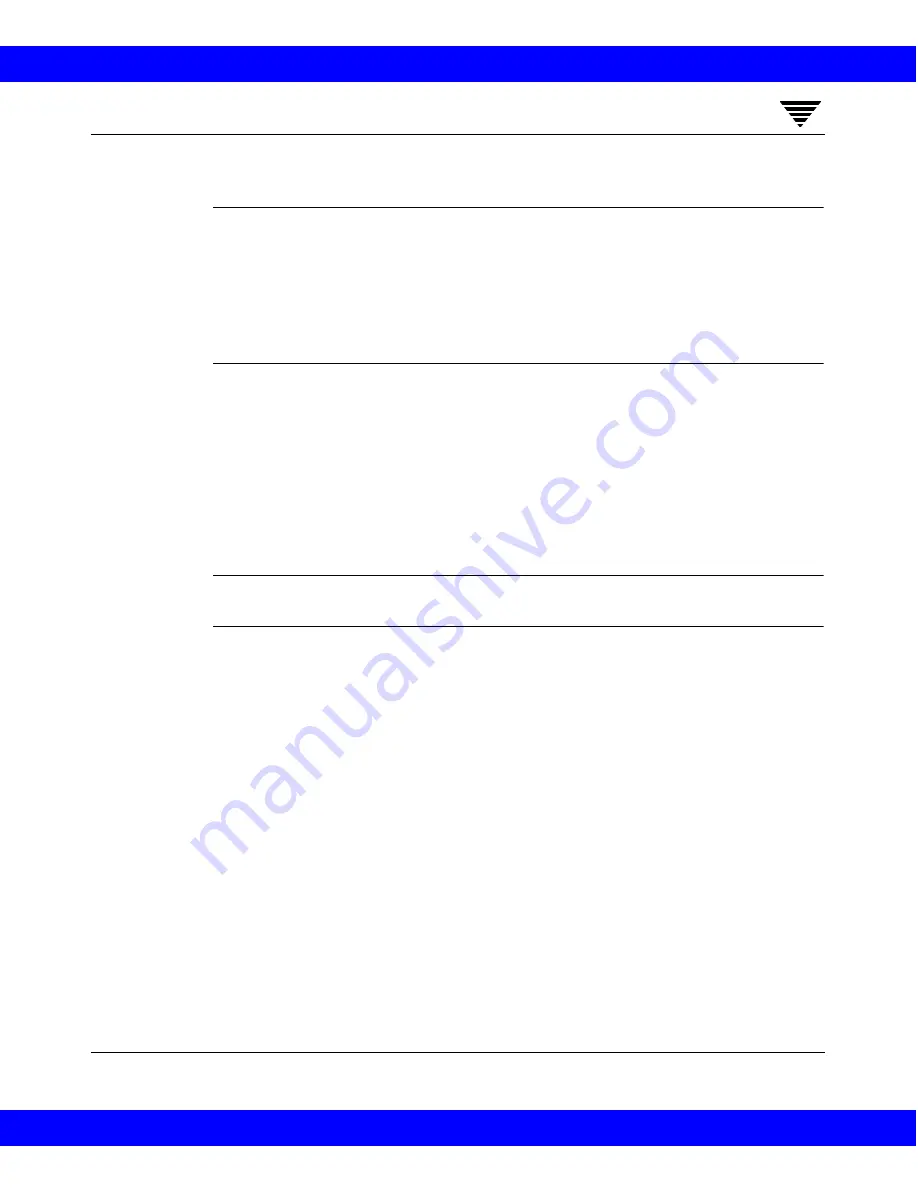
Managing NetBackup
213
5
or be a member of an existing NetBackup class.
CAUTION !
Not all file system types on all machines support the same features
and you may run into problems when restoring from one file system type to
another. For example, the S51K file system on SCO machines does not support
symbolic links nor does it support names greater than 14 characters long. If
you restore to a machine or file system that does not support all the features of
the machine or file system from which you performed the restore, you may not
be able to recover all the files.
In the following examples:
restore_client
is the client that is requesting the restore.
backed_up_client is the client that created the backups that the requesting client
wants to restore.
install_path is the path where you have installed the NetBackup software. By
default, this path is
C:\VERITAS
.
Note:
You must have the necessary permissions in order to perform the
following steps.
Example 1
Assume you must restore files to restore_client that were backed up from
backed_up_client. The restore_client and backed_up_client names are those
specified by the NetBackup client name setting on the clients.
In the nominal case, follow these steps to perform the restore:
1. Log in on the NetBackup server and edit the file
install_path
\NetBackup\db\altnames\
restore_client
so it includes the name of backed_up_client.
2. Log in on restore_client and change the NetBackup client name on the client
to backed_up_client.
3. Restore the file.
4. Undo the changes made on the server and client.
NetBackup 3.2 System Administrator's Guide for Windows NT
NetBackup 3.2 System Administrator's Guide for Windows NT






























