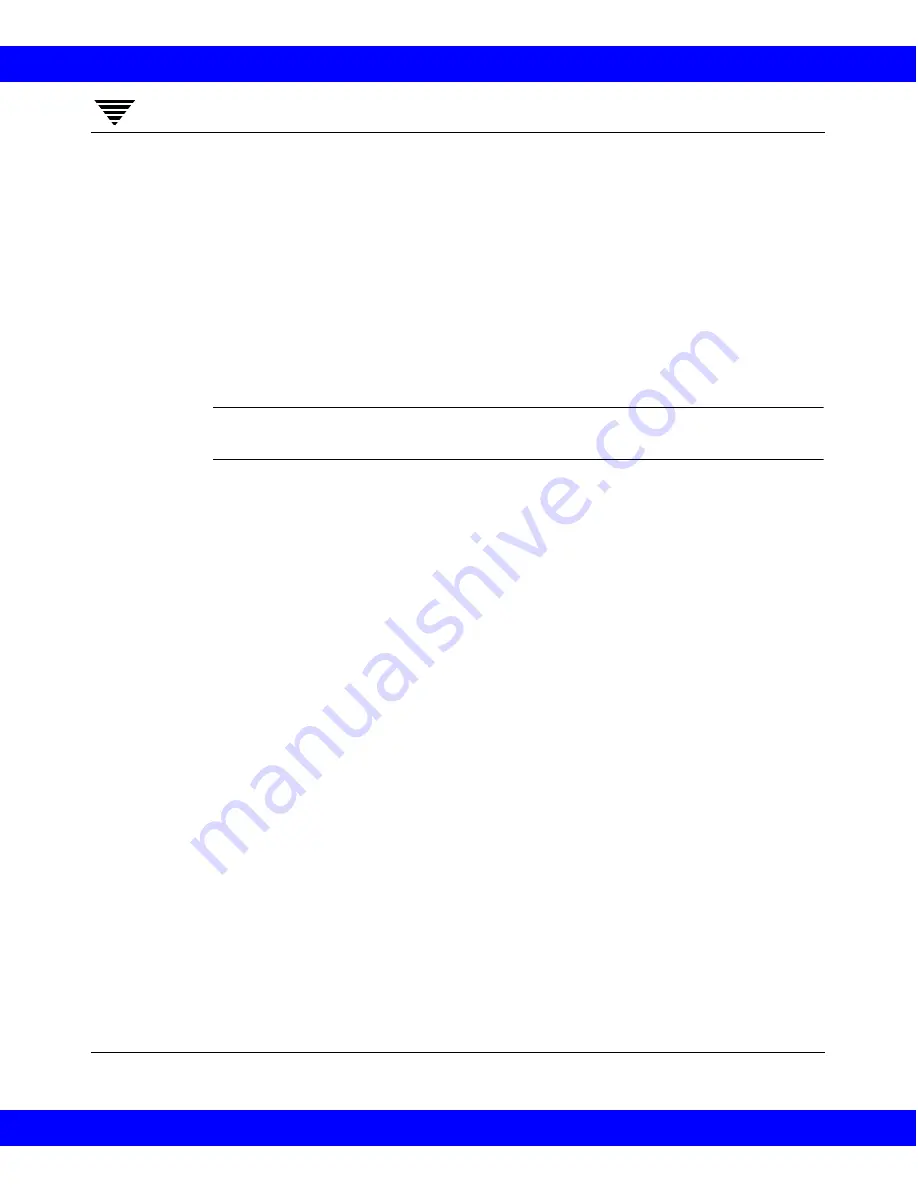
140
NetBackup System Administrator’s Guide - Windows NT Server
4
Demultiplexing
Demultiplexing speeds up future restores and is also useful for creating a copy
for offsite storage.
To demultiplex a backup, select Duplicate from the Images menu in the
NetBackup Administration window. This command lets you copy one
multiplexed backup at a time from the source media to the target media. When
duplication is complete, the target contains a single demultiplexed copy of
each backup you duplicated (the target can also have other backups). If
desired, you can make the duplicate copy the primary copy.
Note:
If you use the
bpduplicate
command instead of the administration
interface, do not include the
–mpx
option on that command.
Example
Assume you multiplexed clients A, B, and C to media ID MPX001. This can be
done in a single duplicate operation.
The general procedure is as follows.
1. Select the clients and media ID MPX001.
Ensure that the date and time range covers the period of the multiplexed
backup.
2. Click Search.
NetBackup lists the backups that were created for the clients on MPX001.
3. Clear the MPX box if it is checked. Otherwise the selected backups are
duplicated as multiplexed backups and no demultiplexing occurs.
4. In the destination section, click Duplicate on the Images menu and select
the storage unit and volume pool.
5. Click Duplicate and check the progress log for results.
NetBackup 3.2 System Administrator's Guide for Windows NT
NetBackup 3.2 System Administrator's Guide for Windows NT






























