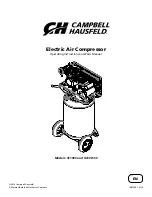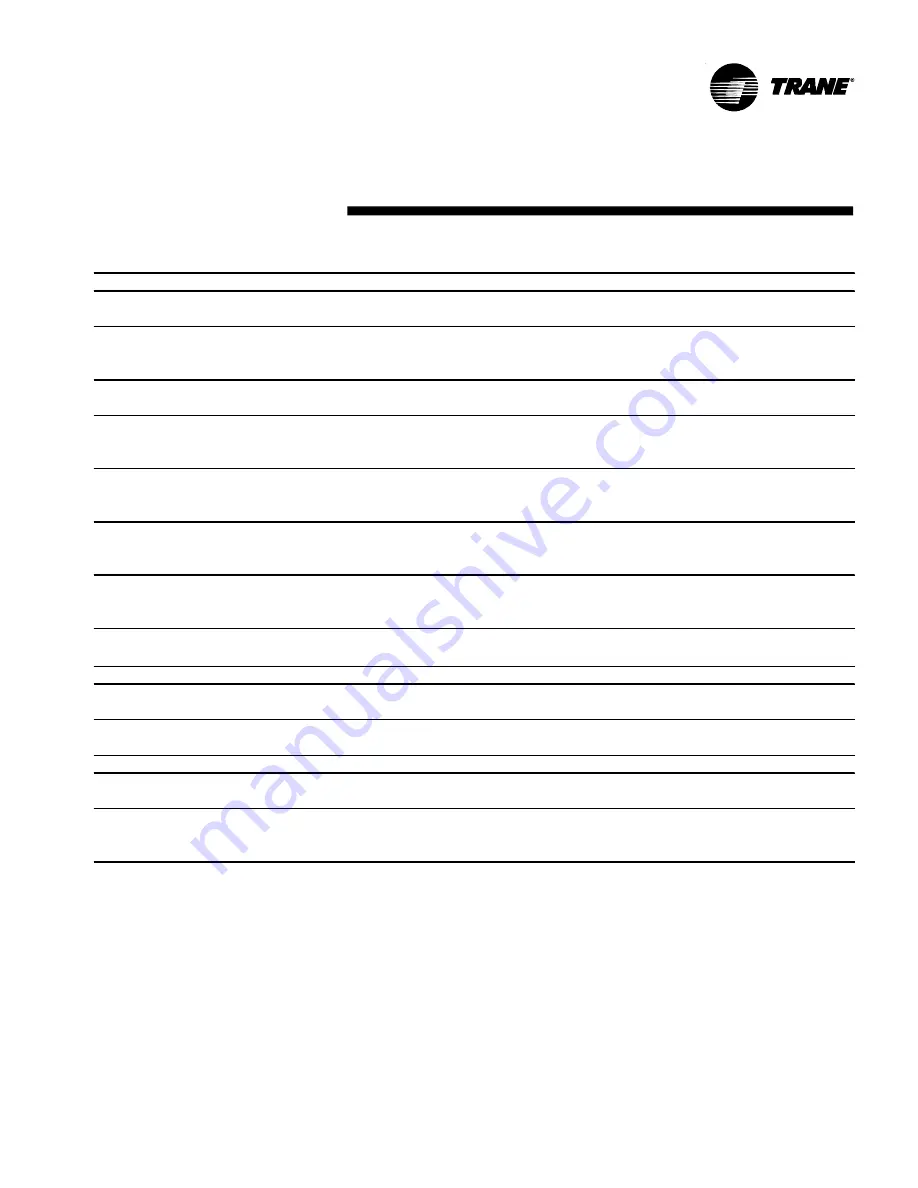
CGAD-SVN02C-EN
81
Troubleshooting
Note: These troubleshooting procedures apply to the CGAD Standard units. Troubleshooting with optional components should be checked
with the Technical Assistance Department at Trane do Brasil.
Symptoms
Possible Cause
Procedure
1. High air temperature through the
condenser.
1. Reduced air flow through the
condenser.
1. Readjust the flow. Check for
obstructions.
2. The air leaving the condenser is
too cold. Small temperature increase
through the condenser.
2. The condenser vanes are dirty.
2. Clean the vanes.
3. The air leaving the condenser is
too hot.
3. Poor operation of the condenser
fans.
3. Check the motors of the
condenser fans.
4. The condenser is unusually hot
and the discharge pressure is too
high.
4. Non-condensable air or gases in
the systems.
4. Transfer the refrigerant to the
recycling. Make a new vacuum and
charge the system.
5. Same as above.
5. Excessive refrigerant charge.
5. Gradually remove the excess
refrigerant. The normal subcooling
is between 6 and 10°C.
6. Dirty tubes in the condenser's
shell and tube.
6. The water leaving the condenser
is too cold. Small temperature
increase through the condenser.
6. Clean the condenser tubes.
7. Poor operation of the cooling
tower.
7. Water entering the condenser at
high temperatures.
7. Check the fan motor of the tower,
the starting device, and the
thermostat.
Symptoms
Possible Cause
Procedure
1. Small temperature increase in the
condenser water.
1. Excessive water flow through the
condenser.
1. Readjust the flow and the
pressure drop for the design.
2. Same for air.
2. Excessive air flow through the
condenser.
2. Readjust the flow and the
pressure drop for the design.
3. Bubbles in the sight glass.
3. Lack of refrigerant.
3. Repair the leak and charge.
4. The temperature of the air
entering the condenser is too low.
4. Outdoor temperature is too cold.
4. Install an automatic pressure
regulator.
5. Discharge or suction valves on
the compressor are broken or
leaking.
5. The suction pressure increases
more quickly than 5 psig per minute
after a downtime.
5. Remove the head, examine the
valves, and replace those that are
not working correctly.
I. DISCHARGE PRESSURE IS TOO LOW
H. DISCHARGE PRESSURE IS TOO HIGH
Summary of Contents for CGAD020
Page 36: ...CGAD SVN02C EN 36 Wiring Diagram Fig 17 Power and command wiring diagram CGAD 020C Sheet 1 2...
Page 52: ...CGAD SVN02C EN 52 Wiring Diagram Fig 33 Power and command wiring diagram CGAD 070C Sheet 1 2...
Page 60: ...CGAD SVN02C EN 60 Wiring Diagram Fig 41 Power and command wiring diagram CGAD100 Part I...
Page 61: ...CGAD SVN02C EN 61 Wiring Diagram Fig 42 Power and command wiring diagram CGAD100 Part II...
Page 62: ...CGAD SVN02C EN 62 Wiring Diagram Fig 43 Power and command wiring diagram CGAD100 Part III...
Page 63: ...CGAD SVN02C EN 63 Wiring Diagram Fig 44 Layout diagram CGAD100...
Page 64: ...CGAD SVN02C EN 64 Wiring Diagram Fig 45 Power and command wiring diagram CGAD120 Part I...
Page 65: ...CGAD SVN02C EN 65 Wiring Diagram Fig 46 Power and command wiring diagram CGAD120 Part II...
Page 66: ...CGAD SVN02C EN 66 Wiring Diagram Fig 47 Power and command wiring diagram CGAD 120 Part III...
Page 67: ...CGAD SVN02C EN 67 Wiring Diagram Fig 48 Layout diagram CGAD 120...
Page 68: ...CGAD SVN02C EN 68 Wiring Diagram Fig 49 Power and command wiring diagram CGAD150 Part I...
Page 69: ...CGAD SVN02C EN 69 Wiring Diagram Fig 50 Power and command wiring diagram CGAD150 Part II...
Page 70: ...CGAD SVN02C EN 70 Wiring Diagram Fig 51 Power and command wiring diagram CGAD150 Part III...
Page 71: ...CGAD SVN02C EN 71 Fig 52 Layout diagram CGAD150 Wiring Diagram...
Page 72: ...CGAD SVN02C EN 72 Wiring Diagram Fig 53 Layout diagram CGAD 100 125 150 with optionals...