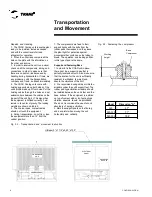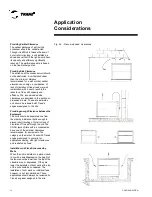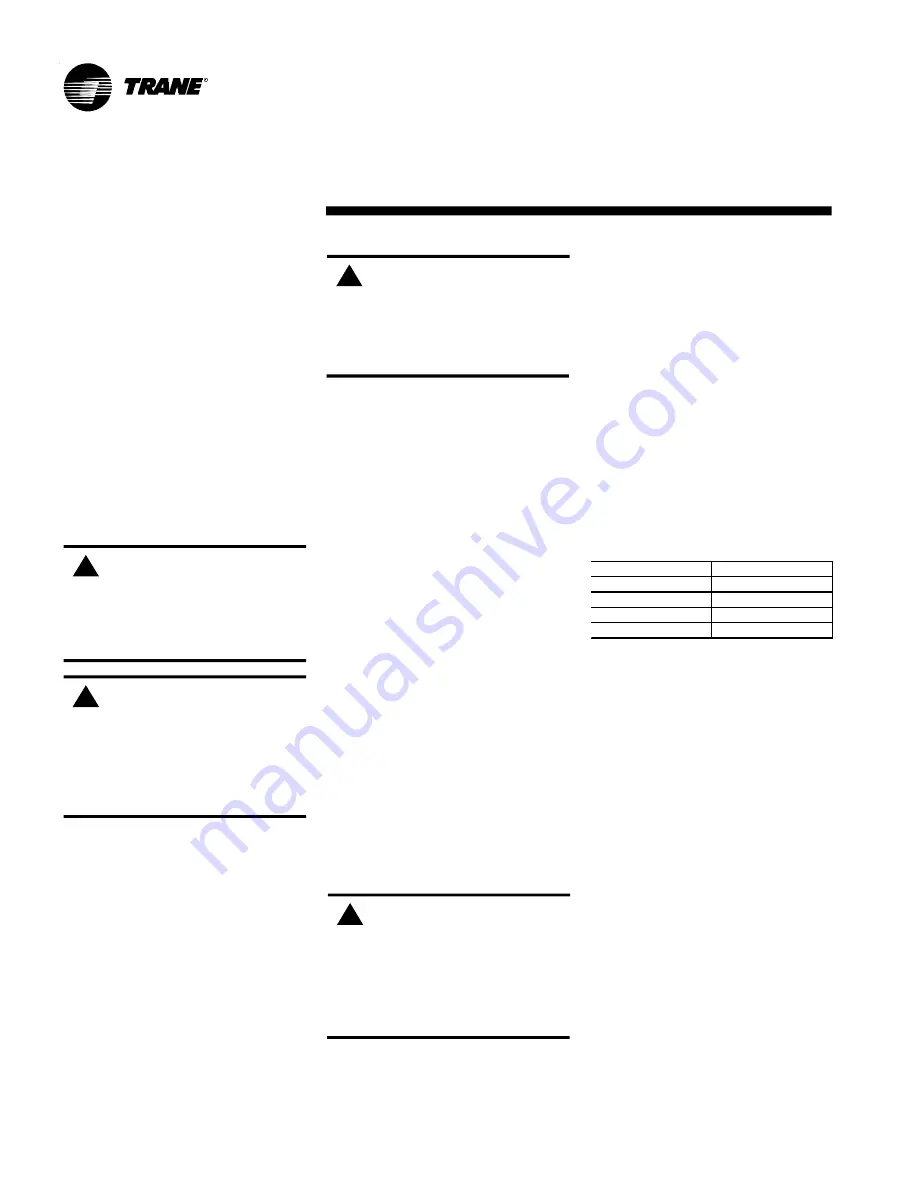
CGAD-SVN02C-EN
16
Checklist for Initial Start
General
Once the units are installed, complete
each item of this list. When they are all
complete, the units will be ready for starting
up.
[ ] Make sure that the installation voltage is
the same as the CGAD liquid chiller and
other components.
[ ] Inspect all the electric connections. They
should be clean and tight.
[ ] Check the oil level in the crankcase of
the compressors. The oil should be visible
in the oil-level sight glass.
[ ] Check the sequence of the phases as
described in the power supply drawings.
[ ] Check the correct installation of all the
temperature sensors.
[ ] Close the unit's power disconnect
switch and the command circuit breakers.
The switch for the CGAD liquid chiller unit
should be in the OFF position.
[ ] Complete the chilled water circuit
(evaporator). Read also the "Water
System" of the evaporator in this manual.
[ ] Close the circuit breakers or
disconnecting switches with fuses that
provide energy to the starting switches of
the chilled water pump.
[ ] Turn on the chilled water pump. With the
water circulating, check all the tubing
connections in order to detect possible
leaks. Make any repairs that may be
needed.
[ ] With the water pump on, adjust the
water flow, and check the loss of pressure
through the evaporator. Write down the
Checklist
for Initial Start
WARNING!
!
In order to prevent accidents or deaths
from electric shocks, open and lock in
place all the circuit breakers and electric
disconnects.
WARNING!
!
In order to avoid damaging the
compressors, do not operate the unit
with any of the access valves of suction,
discharge, or liquid while they are closed.
levels obtained.
[ ] Adjust the water flow switch on the
chilled water tubing and make sure that it
is working correctly.
[ ] Turn off the pumps. The unit is ready to
start up. Follow the instructions of
operation, maintenance, and
complementary procedures for starting up
the unit.
Check the procedures in this manual to
complete the gas charge.
CAUTION:
!
In order to avoid superheat, the
connections and low voltage conditions
in the compressor motor, make sure that
all the connections are tight on the
compressor's electrical circuit.
[ ] Loosen the bolts of the rubber pads on
each compressor if this has not been
done yet.
[ ] Open the valves of the lines of suction,
liquid, and the service valve of discharge.
[ ] Make sure that there are no refrigerant
leaks.
[ ] Check the voltage (energy supply) for the
unit at the disconnect switch and power
fuses. The voltage should be within the
ranges stated on tables 10 and 11 (as well
as printed on the equipment's identification
plates). The voltage unbalance should not
exceed 2% - check page 30 of this
manual.
CAUTION:
!
In order to avoid damaging the
equipment, don't use untreated or poorly
treated water in the system. The use of
inappropriate water will result in the
equipment losing its warranty.
Rated Voltage
Operation Range(V)
220V/60Hz
180-253
380V/60Hz
342-418
440V/60Hz
414-506
380V/50 Hz
340-440
Summary of Contents for CGAD020
Page 36: ...CGAD SVN02C EN 36 Wiring Diagram Fig 17 Power and command wiring diagram CGAD 020C Sheet 1 2...
Page 52: ...CGAD SVN02C EN 52 Wiring Diagram Fig 33 Power and command wiring diagram CGAD 070C Sheet 1 2...
Page 60: ...CGAD SVN02C EN 60 Wiring Diagram Fig 41 Power and command wiring diagram CGAD100 Part I...
Page 61: ...CGAD SVN02C EN 61 Wiring Diagram Fig 42 Power and command wiring diagram CGAD100 Part II...
Page 62: ...CGAD SVN02C EN 62 Wiring Diagram Fig 43 Power and command wiring diagram CGAD100 Part III...
Page 63: ...CGAD SVN02C EN 63 Wiring Diagram Fig 44 Layout diagram CGAD100...
Page 64: ...CGAD SVN02C EN 64 Wiring Diagram Fig 45 Power and command wiring diagram CGAD120 Part I...
Page 65: ...CGAD SVN02C EN 65 Wiring Diagram Fig 46 Power and command wiring diagram CGAD120 Part II...
Page 66: ...CGAD SVN02C EN 66 Wiring Diagram Fig 47 Power and command wiring diagram CGAD 120 Part III...
Page 67: ...CGAD SVN02C EN 67 Wiring Diagram Fig 48 Layout diagram CGAD 120...
Page 68: ...CGAD SVN02C EN 68 Wiring Diagram Fig 49 Power and command wiring diagram CGAD150 Part I...
Page 69: ...CGAD SVN02C EN 69 Wiring Diagram Fig 50 Power and command wiring diagram CGAD150 Part II...
Page 70: ...CGAD SVN02C EN 70 Wiring Diagram Fig 51 Power and command wiring diagram CGAD150 Part III...
Page 71: ...CGAD SVN02C EN 71 Fig 52 Layout diagram CGAD150 Wiring Diagram...
Page 72: ...CGAD SVN02C EN 72 Wiring Diagram Fig 53 Layout diagram CGAD 100 125 150 with optionals...