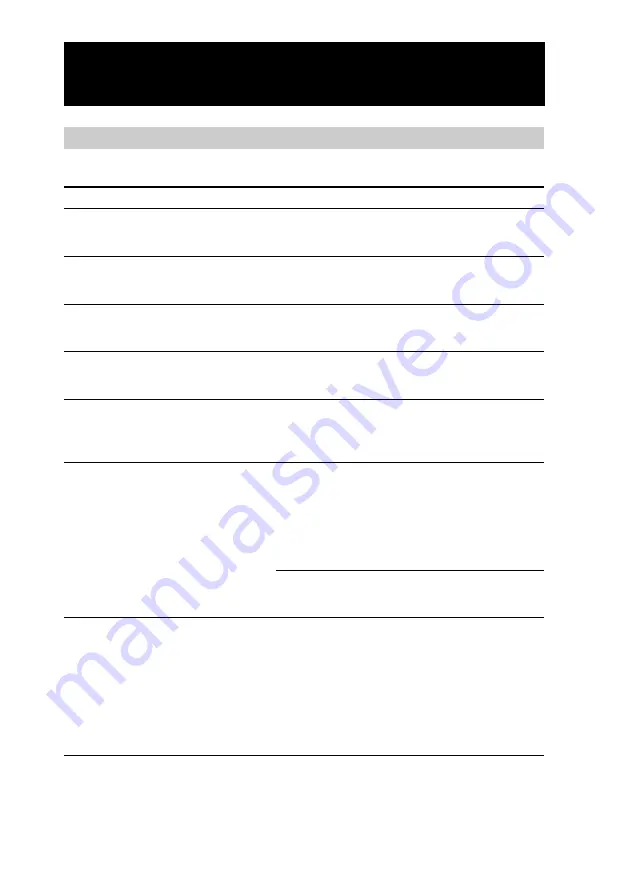
238
Troubleshooting
Continued
Trouble with the setting mode
Common problems
Symptom
The setting cannot be edited.
A beep sounds twice when you
press a key or button.
A beep sounds in the setting mode
even if the beep sound is set to OFF.
When you press a Component key,
a beep sounds twice, and you
cannot select it.
A key in the Trash can page you
want to delete appears pressed. A
beep sounds twice when you press
the key, and you cannot delete it.
When you try to delete a page
having no key, a message appears
and you cannot delete the page.
You cannot select a Direct Access
button even if you press the Direct
Access button when setting a label
or a macro.
Remedy
• The settings are locked so that they cannot be
edited. Release the lock. For details, see
“Locking the settings (LOCK)” (page 223).
• You may have pressed a key or button that is
not selectable (cannot be set) on the setting
display. Press to select another key or button.
• In the setting mode, the beep sound is set to be
heard so that you can confirm the operation
even if the beep sound is set to OFF.
• You may try to program a preset code for an
Alias Component key. You cannot program a
preset code for an Alias Component key.
• You may try to delete a key for which a preset
code is programmed. You cannot delete a
preset key.
• You may have tried to delete the first page of
the Trash can. You cannot delete the first page
of the Trash can. Check the page number
shown on the upper side of the display. (The
page number (numerator) of the first page of
the Trash can is one more than the total page
number (denominator), such as “5/4.”
• You may have tried to delete the first page of
the operation pages. You cannot delete the first
page of the operation pages.
• You may try to set a label or a macro in the
Direct Access display. When setting a label or a
macro in the Direct Access display, you cannot
select a Direct Access button even if you press
it. Perform the setting by selecting the tag
shown in the Direct Access display.
(You can select a Direct Access button when
setting a label or a macro in the Home Edit
display.)
Summary of Contents for RM-NX7000 Navitus
Page 2: ...2 ...
Page 10: ...10 Getting Started ...
Page 36: ...36 Basic Operations ...
Page 66: ...66 Customizing the Display ...
Page 112: ...112 Convenient operations by programming a series of actions macro for a key button ...
Page 146: ...146 Programming a series of actions macro for a Component List ...
Page 197: ...197 Using a Memory Stick Using a Memory Stick ...
Page 211: ...211 Remote Commander s Other Functions Remote Commander s Other Functions ...
Page 228: ...228 Additional Information ...
Page 249: ......
Page 250: ......
Page 251: ......





























