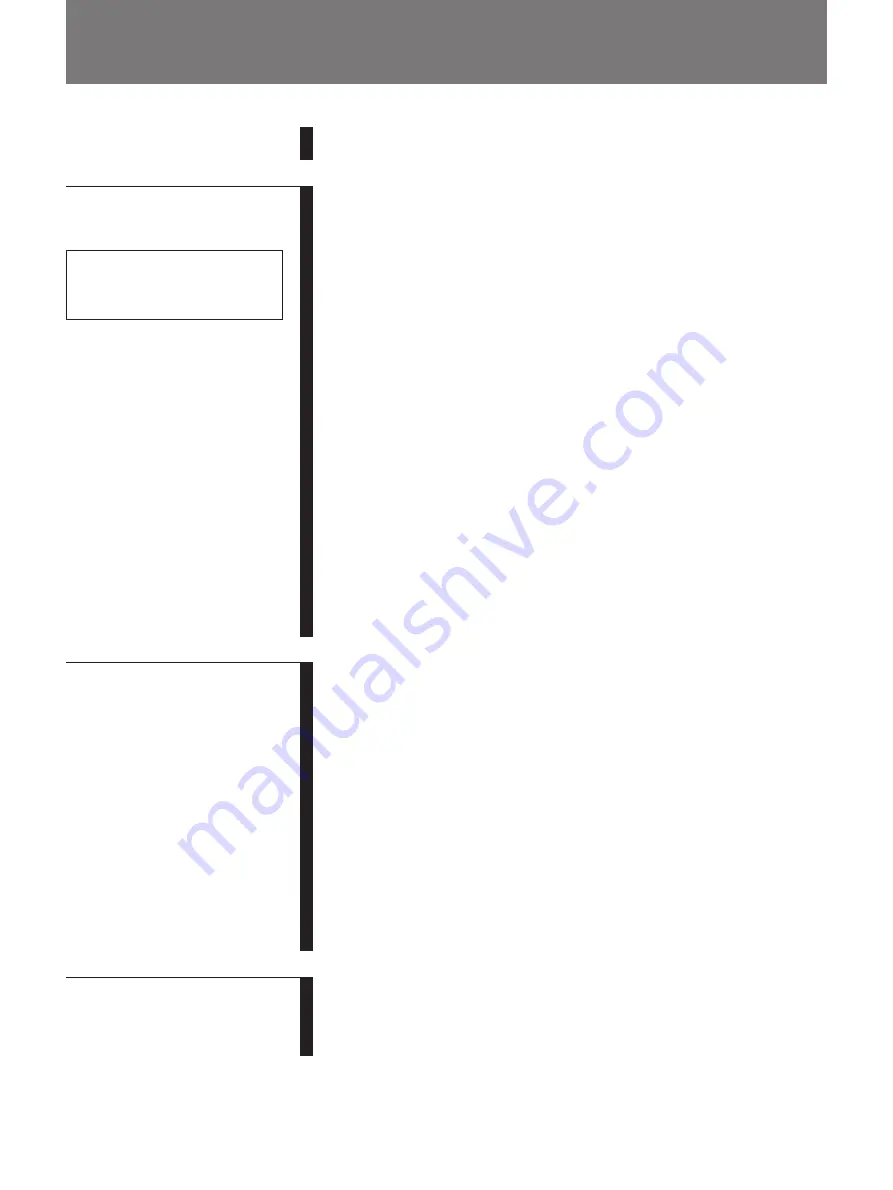
Table of contents
3
Table of Contents
Precautions ................................................................................................. 6
Features ...................................................................................................... 7
Chapter 1
Using the Basic System
Using the Remote Commander ............................................................ 1-1
Basic System Connections ..................................................................... 1-2
Menus ...................................................................................................... 1-4
Changing Menus............................................................................... 1-5
Basic Adjustments ............................................................................... 1-10
Adjusting the Volume .................................................................... 1-10
Selecting the Picture ....................................................................... 1-11
Monitoring Yourself in the Inset Window ..................................... 1-12
Adjusting Local and Remote Cameras ........................................... 1-13
Presetting Angle, Zoom, and Camera Brightness .......................... 1-15
Tracking a Subject Automatically — AT (Automatic Target
Tracking) Function ............................................................... 1-16
About Backup ................................................................................. 1-17
Muting Local Conversations (Mute Function) ............................... 1-18
Adjusting the Image Sent From the Remote Party ......................... 1-18
Displaying the Pointer .................................................................... 1-18
Checking Connection Status ............................................................... 1-19
Holding a Meeting with Multiple Remote Parties ............................ 1-20
Preparing for a Multi Meetings ...................................................... 1-20
Connecting With Other Parties....................................................... 1-21
Changing the Picture Display Format ............................................ 1-25
Ending the Multi Meeting .............................................................. 1-25
Connecting With MCU to Perform the Chairman Control ............ 1-25
Quick operation
For a quick understanding on the
basic operation of the Rollabout
Package, read Chapter 1.
Registering a Remote Party .................................................................. 2-1
Making an Entry ............................................................................... 2-1
Modifying an Entry .......................................................................... 2-8
Deleting an Entry.............................................................................. 2-9
Setting the Answer Mode .................................................................... 2-10
Synchronizing Voice and Motion (Lip Synchronization) ................ 2-12
Registering Sub Addresses and Local System Data ......................... 2-14
SPID Registration for Customers in the USA ................................... 2-16
Setting the Clock .................................................................................. 2-21
Adjusting the Camera Brightness ...................................................... 2-23
Shooting With Backlighting ........................................................... 2-23
Adjusting the Brightness ................................................................ 2-24
SETUP Menu ....................................................................................... 2-25
Displaying the SETUP Menu ......................................................... 2-25
SETUP Menu Items ........................................................................ 2-26
Chapter 3
Conducting a Meeting
Chapter 2
Settings
Turning the System On/Off .................................................................. 3-1
Turning On ....................................................................................... 3-1
Turning Off ....................................................................................... 3-2
Switching On for the First Time....................................................... 3-3
Summary of Contents for PCS-5100
Page 8: ...Features 8 Features ...



































