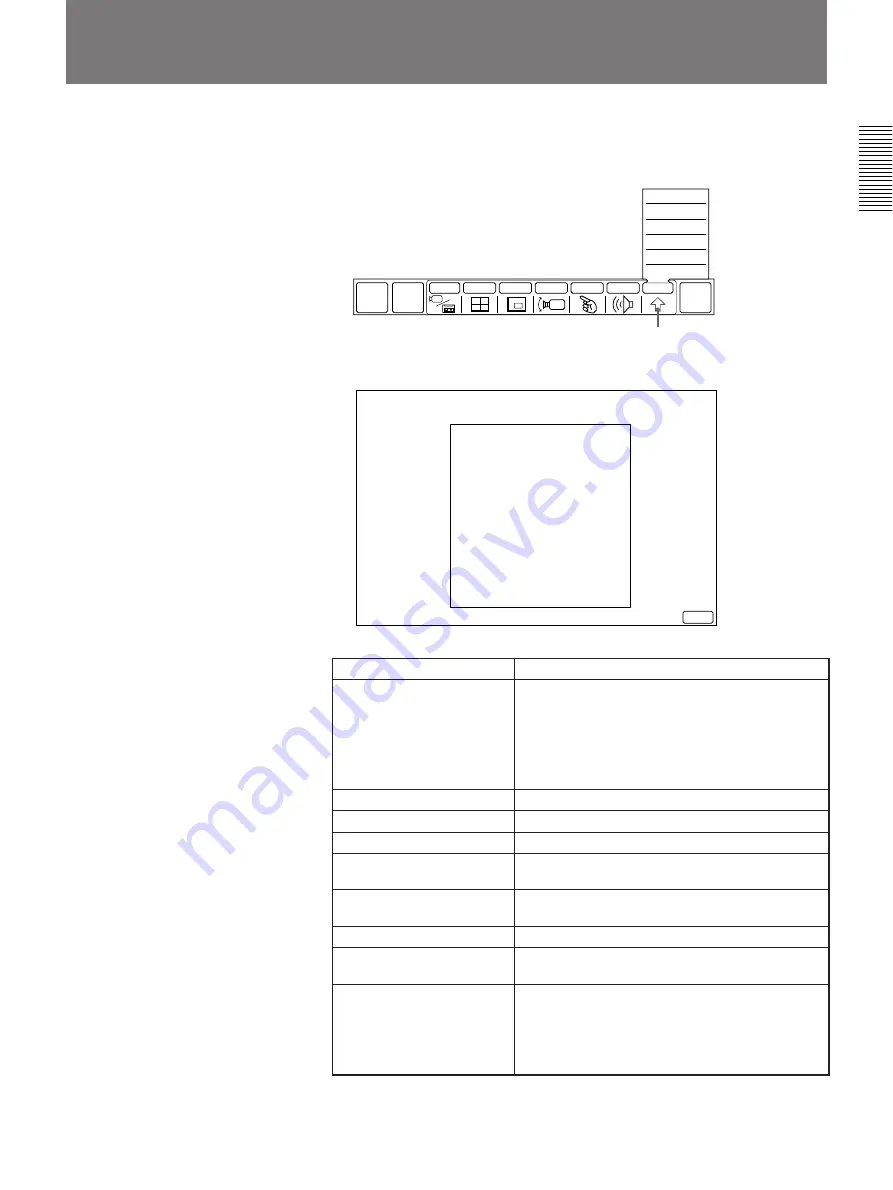
Chapter 1
Chapter 1
Using the Basic System
1-19
During a meeting, you can check the settings of your connections.
1
Select [OTHER] from the MAIN menu.
The OTHER sub-menu appears.
2
Select [STATUS].
The STATUS list appears.
Checking Connection Status
QUICK
MENU
GRAPH
MENU
END OF
MEETING
INPUT
MULTI
P in P
CAMERA
POINT
AUDIO
OTHER
MANUAL DIAL
DIAL LIST
USER DATA
DTMF
STATUS
SETUP
EXIT
CODEC:
LINE I/F:
NUMBER OF LINE:
LINE RATE:
AUDIO MODE (Enc):
AUDIO MODE (Dec):
VIDEO MODE:
FRAME RATE:
FAR END CONTROL:
PCS-5000
BRI
6
384K
G.728
G.728
H.261 CIF
30
SONY
[OTHER]
The STATUS list allows you to check the following items:
Item
Meaning
CODEC
ITU-T:
Remote party is using equipment
conforming to standards.
PCS-2000: The remote party is using a PCS-2000
series system.
PCS-5000: The remote party is using a PCS-5000/
4000/3000 series
a)
.
LINE I/F
The line interface presently in use.
NUMBER OF LINE
The number of lines presently in use
b)
.
LINE RATE
The present transmission rate.
AUDIO MODE (Enc)
The present audio encoding system at the local
party.
AUDIO MODE (Dec)
The present audio encoding system at the remote
party.
VIDEO MODE
The present video encoding mode.
FRAME RATE
The present maximum frame rate of sending a
motion picture.
FAR END CONTROL
OFF:
No control.
H.281: The remote camera control form based on
H.281 standards.
SONY: The remote camera control form based on
Sony standards.
a) PCS-5100/5100P are contained in the PCS-5000 series system.
b) When using the I-MUX interface, “1” is displayed.
To revert to the MAIN menu
Press [EXIT] .
Summary of Contents for PCS-5100
Page 8: ...Features 8 Features ...






























