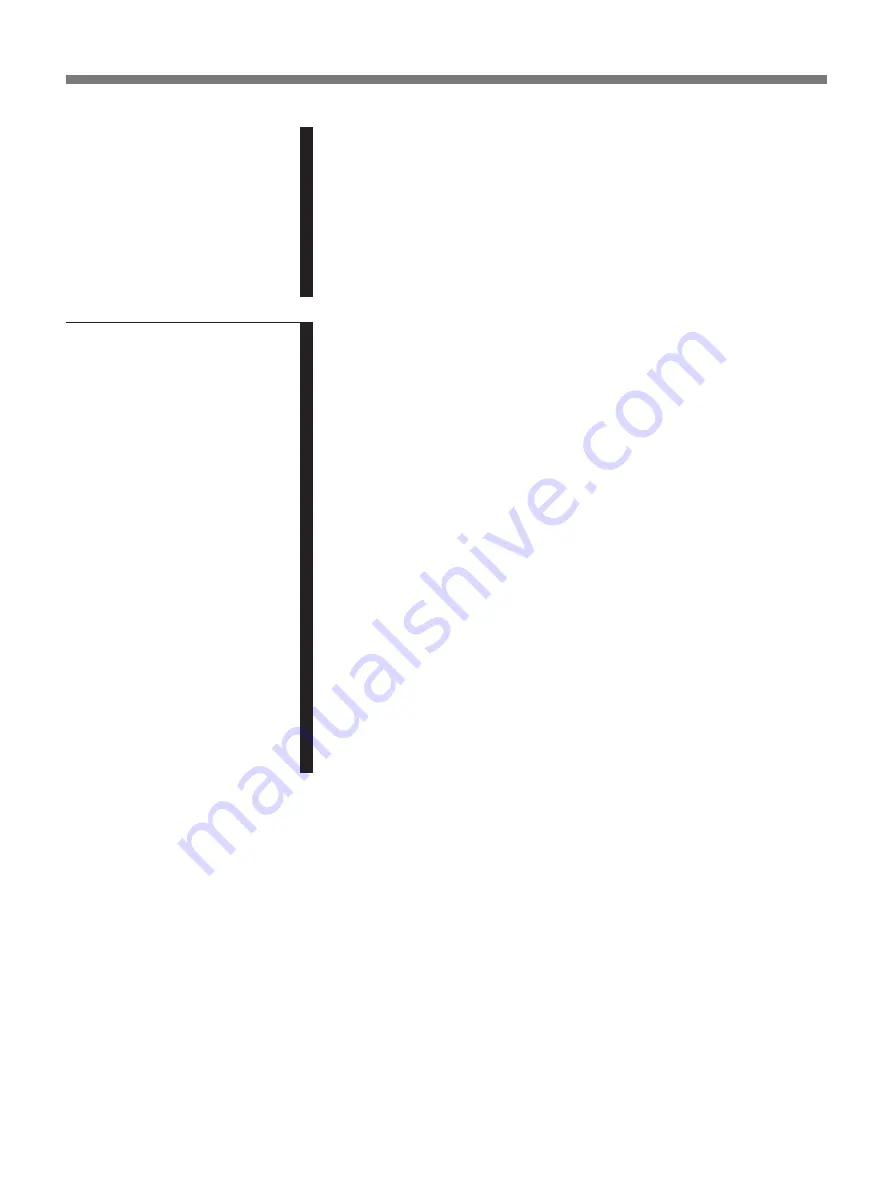
Table of contents
5
Preparing for a Data Conference ....................................................... 4-42
Installing FarSite ............................................................................ 4-42
Setting Up FarSite .......................................................................... 4-42
Connecting with a Computer ............................................................. 4-45
Using FarSite ........................................................................................ 4-46
Using NetMeeting ................................................................................ 4-49
Setting Up NetMeeting ................................................................... 4-49
Connecting With NetMeeting ........................................................ 4-50
Sending the Dial Tone To the Remote Party ..................................... 4-51
Location and Function of Parts and Controls ................................... A-1
The Rollabout Processor ................................................................. A-1
External Microphone Kit ................................................................. A-4
Camera Unit .................................................................................... A-5
Remote Commander ........................................................................ A-6
Inserting Batteries into the Remote Commander .............................. A-7
Message List .......................................................................................... A-8
Troubleshooting .................................................................................. A-11
Specifications ....................................................................................... A-12
Rollabout Processor ....................................................................... A-12
External Microphone Kit ............................................................... A-13
Camera Unit .................................................................................. A-13
Remote Commander ...................................................................... A-13
System ........................................................................................... A-13
Pin Assignment.............................................................................. A-14
Pin Assignment on Optional Board Connectors............................ A-20
Videomeeting Room Layout .............................................................. A-25
Camera Unit Range ....................................................................... A-25
Installing the Camera Unit ............................................................ A-26
Layout Considerations ................................................................... A-27
Lighting Considerations ................................................................ A-27
Glossary ............................................................................................... A-28
Index .................................................................................................... A-29
Appendix
Summary of Contents for PCS-5100
Page 8: ...Features 8 Features ...






































