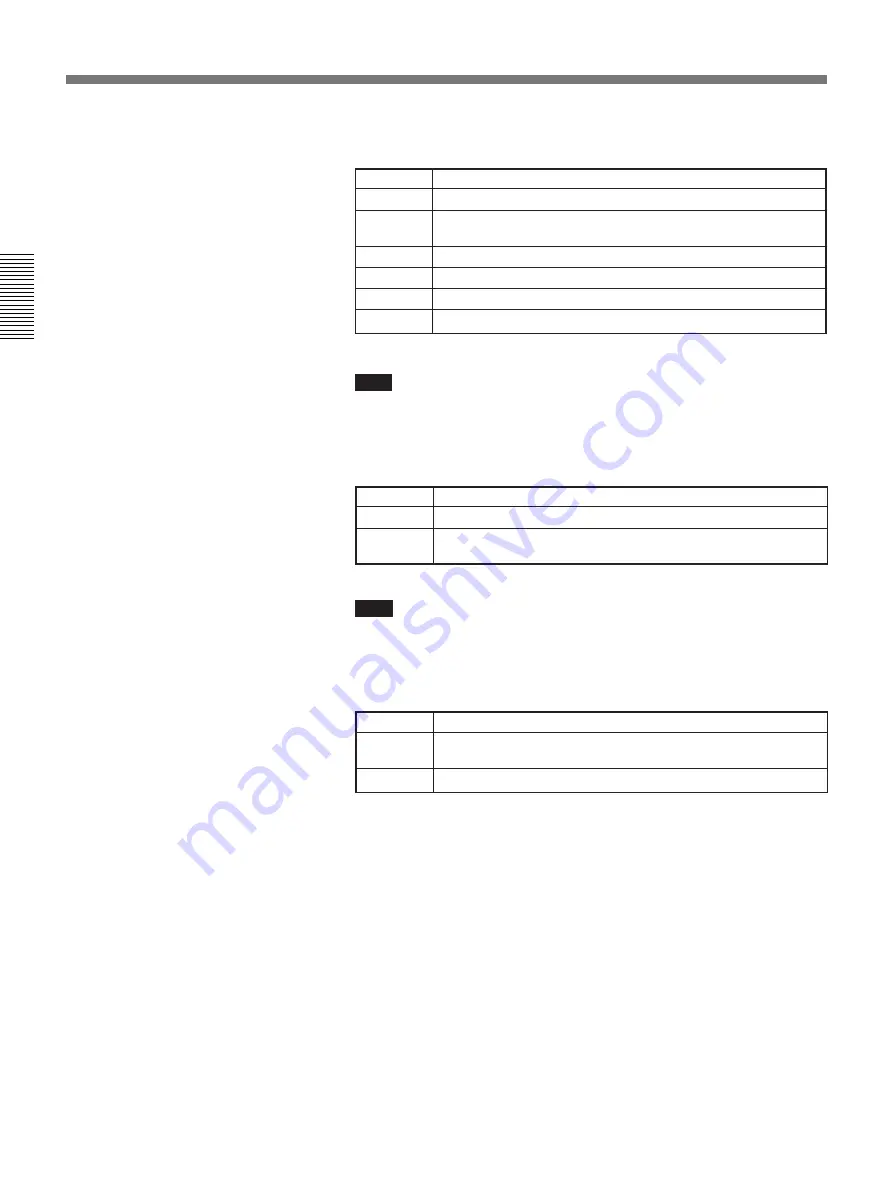
2-4
Chapter 2
Settings
Chapter 2
Registering a Remote Party
9
Select [LINE I/F] to set the line interface.
Setting
Description
BRI
To connect to one remote party via a normal ISDN line.
BRI-M
To connect to more than one remote party with a normal ISDN
line. (multi meeting)
BRI-B1
To connect via the I-MUX interface. (BONDING
a)
)
V.35
To connect via the V.35 line interface.
X.21
To connect via the X.21 line interface.
RS-449
When you are connecting via the RS-449 line interface.
a) “BONDING” is a registered trademark of the BONDING CONSORTIUM.
Note
If the desired line interface setting does not appear, the interface board
may have been installed incorrectly or may be broken.
10
Select [LINE RATE] to set the transfer rate.
Setting
Description
AUTO
To connect to a normal ISDN line.
56K
To connect with a region or country with a 56 kbps ISDN
transfer rate.
Note
If you are using the line interfaces other than ISDN, you do not need to
set the transfer rate.
11
Select [AUDIO BAND] to set audio bandwidth.
Setting
Description
3.4K
The audio bandwidth is narrow but the image quality is better.
(G.728)
7K
The audio bandwidth is wider for better sound quality. (G.722)
Summary of Contents for PCS-5100
Page 8: ...Features 8 Features ...
















































