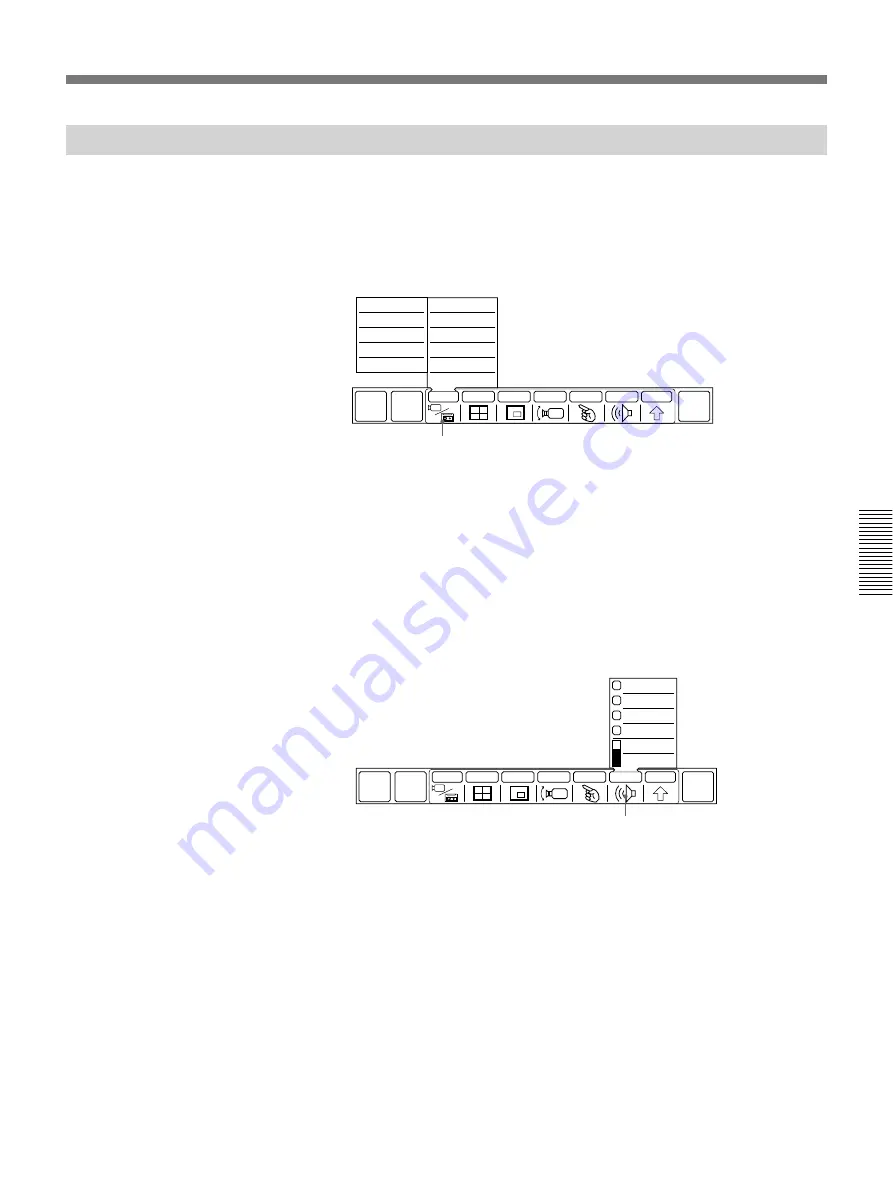
Chapter 4
Operation of Optional Items
4-27
Chapter 4
Sending a Video from a VCR
1
Turn on the VCR.
2
Play back a tape.
3
Select [INPUT] from the MAIN menu.
The INPUT sub-menu appears.
6
Select the audio source.
MIC+AUX: to send the sound from equipment connected to the
AUDIO IN AUX jack and the local microphone.
AUX: to send the sound from equipment connected to the AUDIO IN
AUX jack.
MIC: to send sound from the local microphone.
When you send video sound to a remote party, the sound can also heard
from your own TV monitor.
QUICK
MENU
GRAPH
MENU
END OF
MEETING
INPUT
MULTI
P in P
CAMERA
POINT
AUDIO
OTHER
NEAR
MAIN CAM
NEAR
OBJECT CAM
NEAR
AUX1
NEAR
AUX2
NEAR
RGB
FAR
MAIN CAM
FAR
OBJECT CAM
FAR
AUX1
FAR
AUX2
FAR
RGB
SOURCE VIEW
[INPUT]
4
Select the video source.
AUX1: to send an image from equipment connected to the VIDEO IN
AUX1 jack.
AUX2: to send an image from equipment connected to the VIDEO IN
AUX2 jack.
OBJECT CAM: to send an image from equipment connected to the
VIDEO IN OBJECT jack.
MAIN CAM: to send the image from your party’s main camera.
5
Select [AUDIO] from the MAIN menu.
The AUDIO sub-menu appears.
QUICK
MENU
GRAPH
MENU
END OF
MEETING
INPUT
MULTI
P in P
CAMERA
POINT
AUDIO
OTHER
VOL –
VOL +
MIC MUTE
MIC
AUX
MIC + AUX
[AUDIO]
Summary of Contents for PCS-5100
Page 8: ...Features 8 Features ...






























