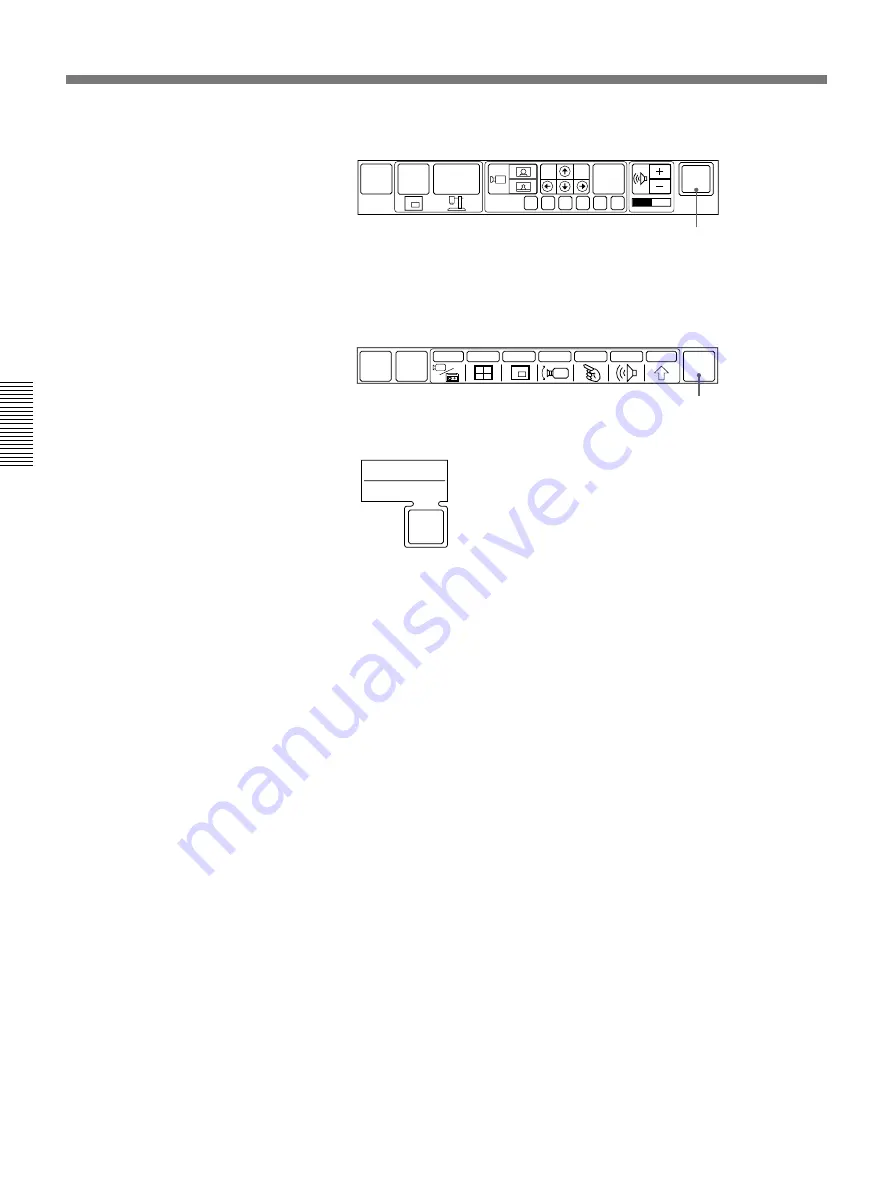
3-12
Chapter 3
Conducting a Meeting
Chapter 3
Ending a Meeting
2
If in the QUICK menu, select [SYSTEM OFF] and the [OK].
The Rollabout Processor, camera unit, external microphone kit, and
TV are turned off and switched to standby.
If the MAIN menu is on the screen, select [END OF MEETING].
The END OF MEETING sub-menu appears.
3
When you are operating from the MAIN menu, select [HANG UP] if
you want to disconnect the line and continue performing other
operations. Select [SYSTEM OFF] to set the system to the standby
mode.
To continue your meeting,
select [END OF MEETING] again in
step
3
.
When you end your multi meeting
If you have held a multi meeting, the icon [HANG UP] is changed to
[HANG UP ALL]. Select [HANG UP ALL] to end a meeting.
[SYSTEM OFF]
MAIN
MENU
FAR
END
SYSTEM
OFF
P in P
OBJECT
CAM
F
A
B
C
D
E
PRESET
QUICK
MENU
GRAPH
MENU
END OF
MEETING
INPUT
MULTI
P in P
CAMERA
POINT
AUDIO
OTHER
[END OF MEETING]
END OF
MEETING
SYSTEM OFF
HANG UP
Summary of Contents for PCS-5100
Page 8: ...Features 8 Features ...






























