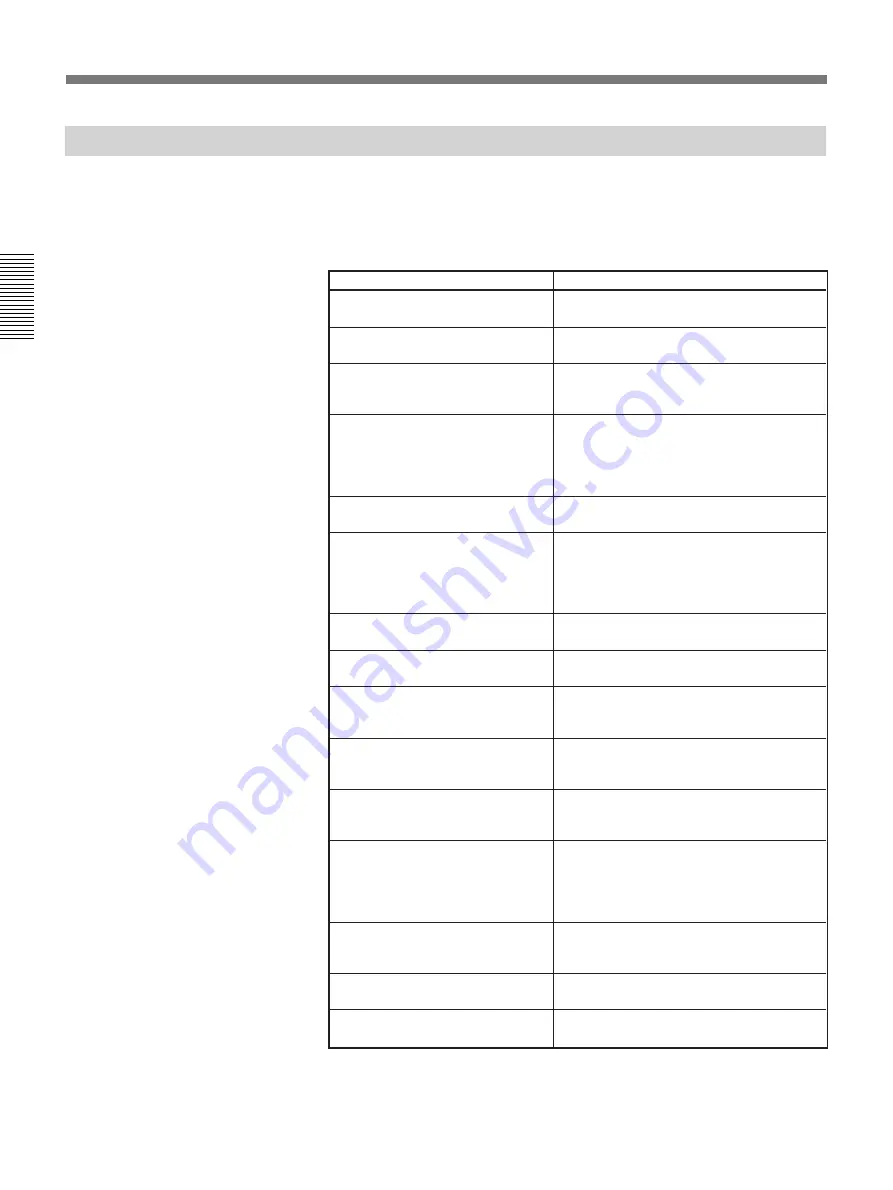
2-26
Chapter 2
Settings
Chapter 2
SETUP Menu
SETUP Menu Items
The table below shows the items you can set or change in the SETUP
menu.
For details on displaying the SETUP menu, see page 2-25.
SETUP menu items on the first page
Setting
Description
ANSWER MODE
Sets the answering mode to auto or
manual.
See page 2-10 for details.
BRI RATE
Select the ISDN data transfer rate (AUTO
or 56K). Normally, set to AUTO.
V.35/X.21 PORT
Select SINGLE if you use one connector
(V.35 or X.21). Select DUAL if you use
both.
T.120/H.281
Select T.120 AUTO when having a meeting
in accordance with T.120. Select H.281 ON
when controlling the remote camera in
accordance with H.281. Select OFF if you
do not use both.
GRAPHIC
Selects a data compression format for
MEMO. (JPEG or 4CIF)
FAR END CTRL
Select ON to allow the remote party to
switch the input or control the local camera
(angle, etc.). Select OFF if you do not want
the remote party to switch the input and
control the local camera.
LIP SYNCH
Sets the lip synchronization function
settings.
See page 2-12 for details.
SIRCS OUTPUT
Selects the remote control mode for the
Remote Commander.
LANGUAGE
Selects language used for screen message
displays. (page A-8.) (English, French,
German, Japanese, Spanish, or Italian).
FORMAT MEMORY CARD
Select this item to format a PCS-MC10
Memory Card (not supplied).
See page 4-37
for details.
CREATE DIAL LIST
Select this item to make a dial list on the
PCS-MC10 Memory Card.
For details, see
page 4-38.
SORT DIAL LIST
Select this item to sort a dial list in
alphabetical order.
Note that once you select this item, the
former order of the dial list cannot be
restored.
CAM BRIGHT
Adjust the brightness and set the
backlighting function.
For details, see page
2-23 and 2-24.
PERIPHERAL
Select this item to go to the next SETUP
menu
.
LDN
Sets the sub address and local system’s
line information.
For details, see page 2-14.
Summary of Contents for PCS-5100
Page 8: ...Features 8 Features ...
















































