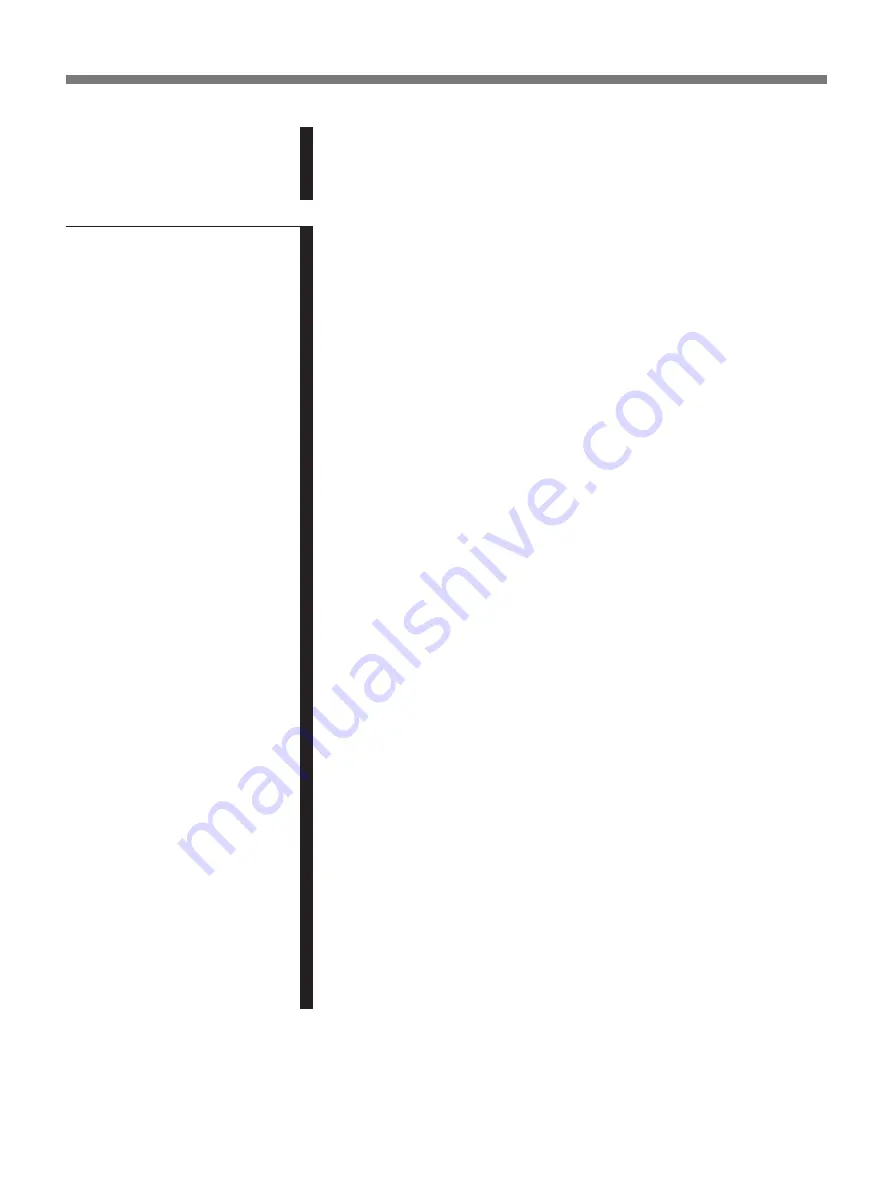
Table of Contents
4
Table of contents
Starting a Meeting ................................................................................. 3-4
Calling a Remote Party ..................................................................... 3-4
Receiving a Call ............................................................................... 3-8
Ending a Meeting ................................................................................. 3-11
Options .................................................................................................... 4-1
Sending Pictures from the Document Scanner ................................... 4-4
Connecting the Document Scanner .................................................. 4-4
Sending Pictures from the Document Scanner ................................. 4-5
Sending Documents Stored in MEMO ............................................. 4-7
Sending Documents or Images from the Video Presentation
Stand .............................................................................................. 4-11
Connecting the Video Presentation Stand ...................................... 4-11
Sending a Still Picture from the Video Presentation Stand ............ 4-11
Sending Moving Picture As Still Pictures Continuously ............... 4-13
Sending Documents Stored in MEMO ........................................... 4-15
Controlling Zoom from the Menu .................................................. 4-19
Using the Drawing Tablet ................................................................... 4-20
Connecting the Drawing Tablet ..................................................... 4-20
Operating Menus from the Drawing Tablet ................................... 4-21
Drawing on Transmitted Pictures ................................................... 4-21
Displaying the Pointer on the Remote Party Screen ...................... 4-23
Printing Pictures Taken by a Document Scanner ............................ 4-24
Connecting a Printer ....................................................................... 4-24
Selecting a Picture for Printing ...................................................... 4-24
Printing ........................................................................................... 4-25
Sending Video Images from a VCR ................................................... 4-26
Connecting Video Equipment ........................................................ 4-26
Sending a Video from a VCR ......................................................... 4-27
Sending Data to a Remote Party ........................................................ 4-29
Connecting the USER DATA Connector ....................................... 4-29
Sending Data to a Remote Party ..................................................... 4-30
Using Dual Monitors ........................................................................... 4-31
Installing Optional Interface Boards ................................................. 4-33
Connection When Using VGA/SVGA Signal ................................ 4-33
Connecting to a Digital Line Other than ISDN ................................ 4-34
Using the V.35 Interface ................................................................ 4-34
Using the X.21 Interface ................................................................ 4-34
Using the RS-449 Interface ............................................................ 4-35
Connect Three Microphones Using External Microphone Kit ....... 4-36
Using Memory Cards .......................................................................... 4-37
Inserting a Memory Card ............................................................... 4-37
Formatting a Memory Card ............................................................ 4-37
Storing a Dial List on a Memory Card ........................................... 4-38
Activating the Write Protect Function ............................................ 4-41
Chapter 4
Operation of Optional
Items
Summary of Contents for PCS-5100
Page 8: ...Features 8 Features ...





































