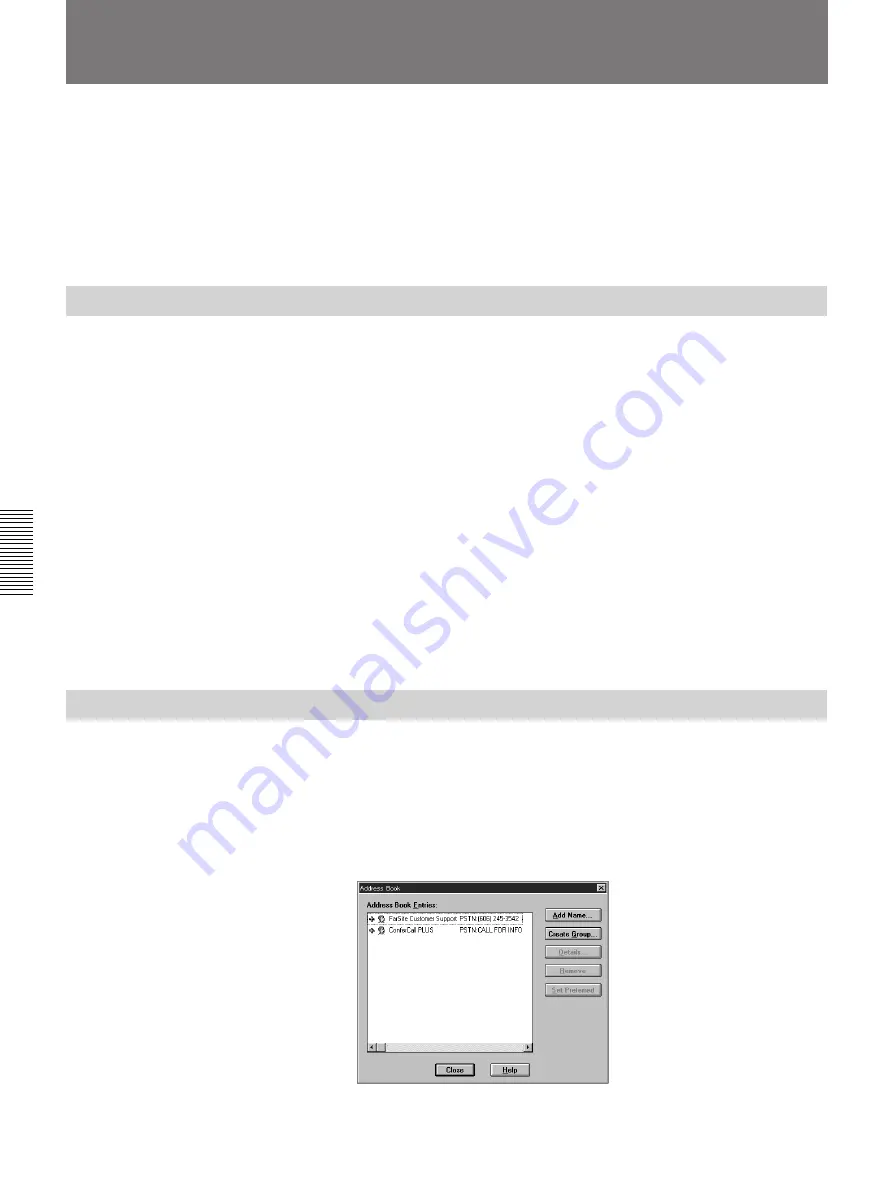
4-42
Chapter 4
Operation of Optional Items
Chapter 4
You can have a data conference based on an ITU-T Recommendation,
T.120 standard when you connect a computer which FarSite (not supplied)
or NetMeeting (not supplied) is installed with the Rollabout Processor. (A
data conference is only held between same applications.)
For details on information about FarSite
1)
, refer to the USER’S GUIDE
supplied with the FarSite package.
Installing FarSite
Insert the FarSite disk #1 in your floppy drive and start Setup. exe. Follow
the procedure on “2 Installation” in USER’S GUIDE supplied with the
FarSite package.
The following describes only the notes on installation.
• Type the serial number in the column of the [Serial Number] in the
[FarSite 3.0 Registration] dialog box.
The serial number is the last 10 digits of REG# on the FarSite package.
• When you set up the Com ports on your PC, set [Flow Control] to
[Hardware].
• When you set the [FarSite Communications Wizard] dialog box:
– click on the [Install Modem (s) for FarSite] check box, then click on
[Next] at the step 1.
– select the Com port to use and [Null Modem], then click on [Next] at
the step 2.
– click on [Finish] at the step 3.
Setting Up FarSite
1
Turn on your PC and start Windows.
2
Select [FarSite 3.0] from the Start pop-up menu (for Windows 95
2)
) or
click on the FarSite icon (for Windows 3.1
2)
).
3
Select [Address Book] from the [Conference] menu.
The following screen appears.
Preparing for a Data Conference
1) FarSite is a registered trademark of the DataBeam corporation.
2) Windows95 and Windows3.1 are registered trademarks of the Microsoft corporation.
......................................................................................................................................................................................
Summary of Contents for PCS-5100
Page 8: ...Features 8 Features ...






























