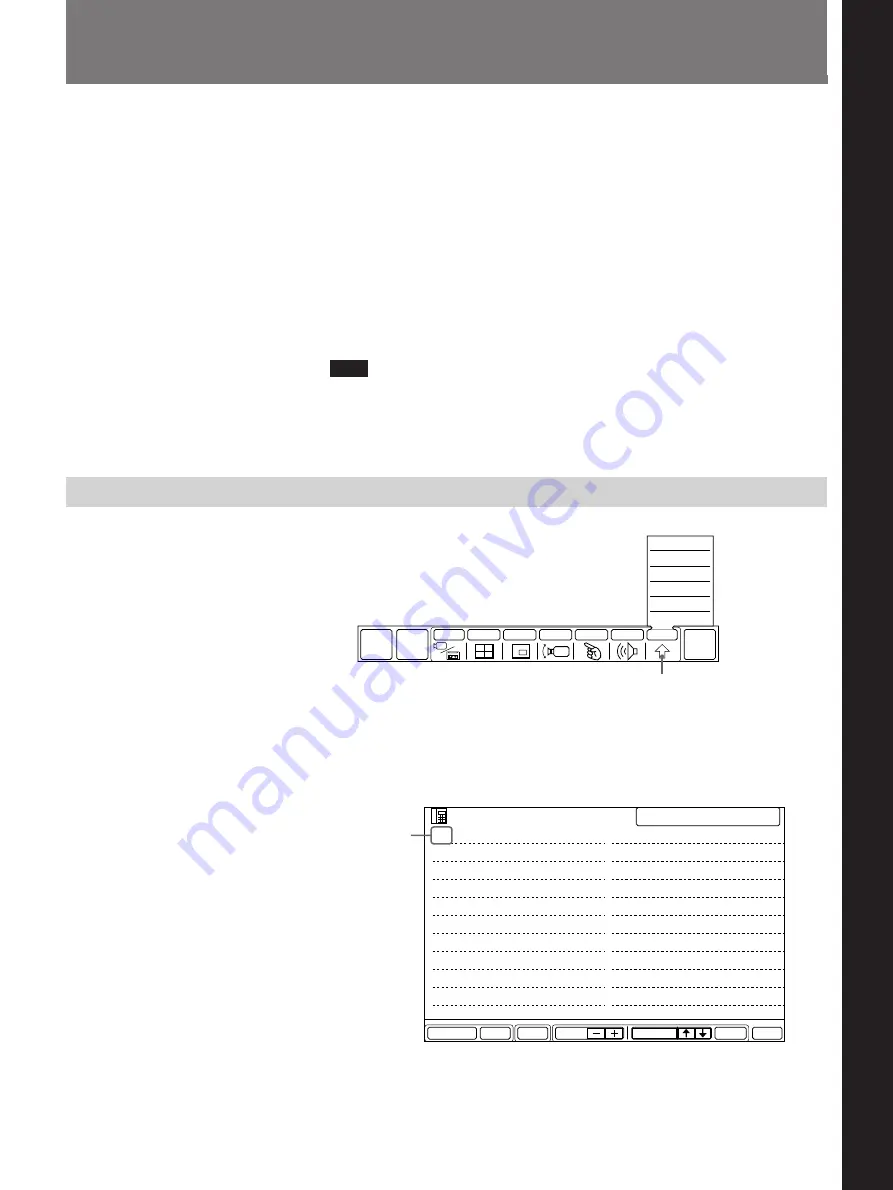
Chapter 2
Settings
2-1
Chapter 2
Chapter 2 Settings
Registering a Remote Party
With beforehand registration of remote parties’ names and line numbers,
quick and easy dialing can be done.
You can register up to 120 remote parties.
You can register the most frequently used numbers in the QUICK DIAL
menu (#1 – #10) for quick and easy dialing. (Once you sort the DIAL
LIST, the order of the registered index numbers are changed.)
With the use of the optional PCS-MC10 Memory Card, you can register
up to 120 remote parties into the dial list on the memory card. Using the
dial list is effective for preservation of private cases.
To store them into the dial list on the memory card, display the DIAL
LIST menu after the memory card is inserted into the Rollabout Processor.
For details on the PCS-MC10 Memory Card, see page 4-37.
Note
While using a dial list on the optional PCS-MC10 Memory Card, (CARD)
is displayed in green on screen. Make sure whether the DIAL LIST menu
to be correctly registered on the memory card is of the memory card or of
the Rollabout Processor.
Making an Entry
1
Select [OTHER] from the MAIN menu.
The OTHER sub-menu appears.
2
Select [DIAL LIST] from the OTHER sub-menu.
The DIAL LIST menu appears.
3
Select an index number by using [
>
] or [
.
].
If some of the numbers already have listings, select an empty index
number. The color of the selected index number changes to blue.
If more than 20 numbers have already been registered (if the page is
full), go to the next DIAL LIST page.
• Press the [PAGE +] to select the next DIAL LIST page.
• Press the [PAGE –] to select the previous DIAL LIST page.
[OTHER]
QUICK
DIAL
GRAPH
MENU
END OF
MEETING
INPUT
MULTI
P in P
CAMERA
POINT
AUDIO
OTHER
MANUAL DIAL
DIAL LIST
USER DATA
DTMF
STATUS
SETUP
(Continued)
Selected
index
number
SELECTED 001
LIST
001
002
003
004
005
006
007
008
009
010
011
012
013
014
015
016
017
018
019
020
SETUP
DELETE
PAGE
EXIT
DIAL
SELECT
MULTI
Summary of Contents for PCS-5100
Page 8: ...Features 8 Features ...
















































