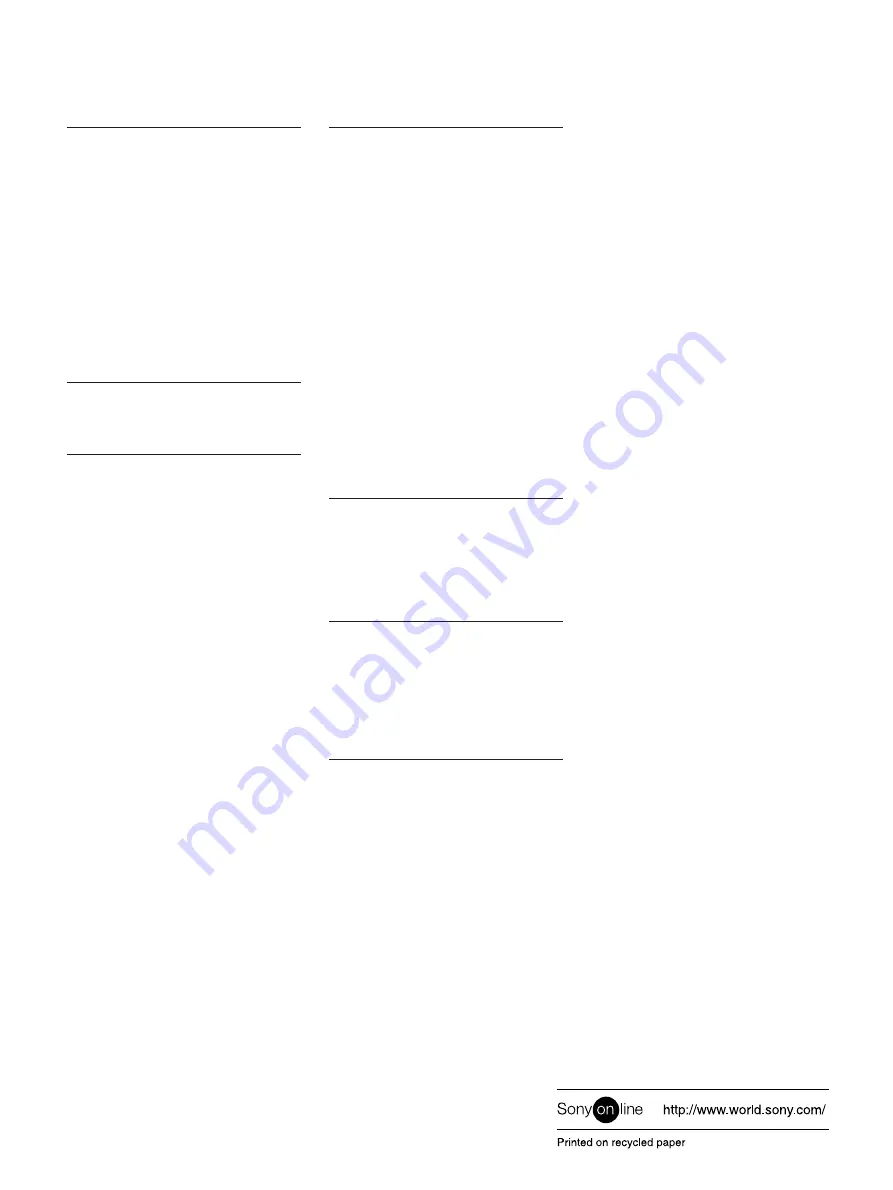
P
Picture in Picture Function
1-12, A-28
Pointer
4-23
Power
Connections
1-2
Turning On
3-1
Turning Off
3-2
Presetting
Recalling a Setting
1-16
Saving a Setting
1-15
Printers
4-3
Connecting
4-24
Printing
4-25
Printing
4-25
Q
QUICK DIAL menu
1-6
QUICK menu
1-7
R
Receiving a Call Manually
2-10
Registering
Deleting an Entry
2-9
Making an Entry
2-1
Modifying an Entry
2-8
Registering a Remote Party
2-1
Remote Commander
1-3
Inserting the Batteries
A-7
Operation
1-1
Location and Function of Parts and
Controls
A-6
Specifications
A-13
Remote Party
1-3
Deleting an Entry
2-9
Making an Entry
2-1
Registering a Remote Party
2-1
Rollabout Processor
1-3
Connections
1-2
Location and Function of Parts and
Controls
A-1
Specifications
A-12
Index
S
Scanning Brightness (Document
Scanner)
4-5
Selecting
Selecting an icon
1-1
Selecting a function
1-1
Sending Pictures
4-5, 4-8, 4-11, 4-17
Setting to Manual
2-10
Settings
Answer Mode
2-10
Lip Synchronization
2-12
Receiving a Call Automatically
2-10
Receiving a Call Manually
2-10
SETUP menu
2-25
Specifications
A-12
SPID (Service Profile Identification)
2-16
Still Picture
A-28
Standby
3-3
Storing a document in MEMO
4-7, 4-15
Sub Address
2-14, A-28
T
T.120 data meeting
4-42
Terminal Adaptor
4-34, 4-35
Tracking a Subject Automatically
1-16
TV Monitor
4-1
Connections
1-2
V
Video Equipment
Connections
4-26
Video presentation stand
4-1
Connecting
4-11
Controlling Zoom
4-19
Sending a Picture from
4-13
Z
Zoom
1-14, A-28
Sony Corporation
Printed in Japan
Summary of Contents for PCS-5100
Page 8: ...Features 8 Features ...

































