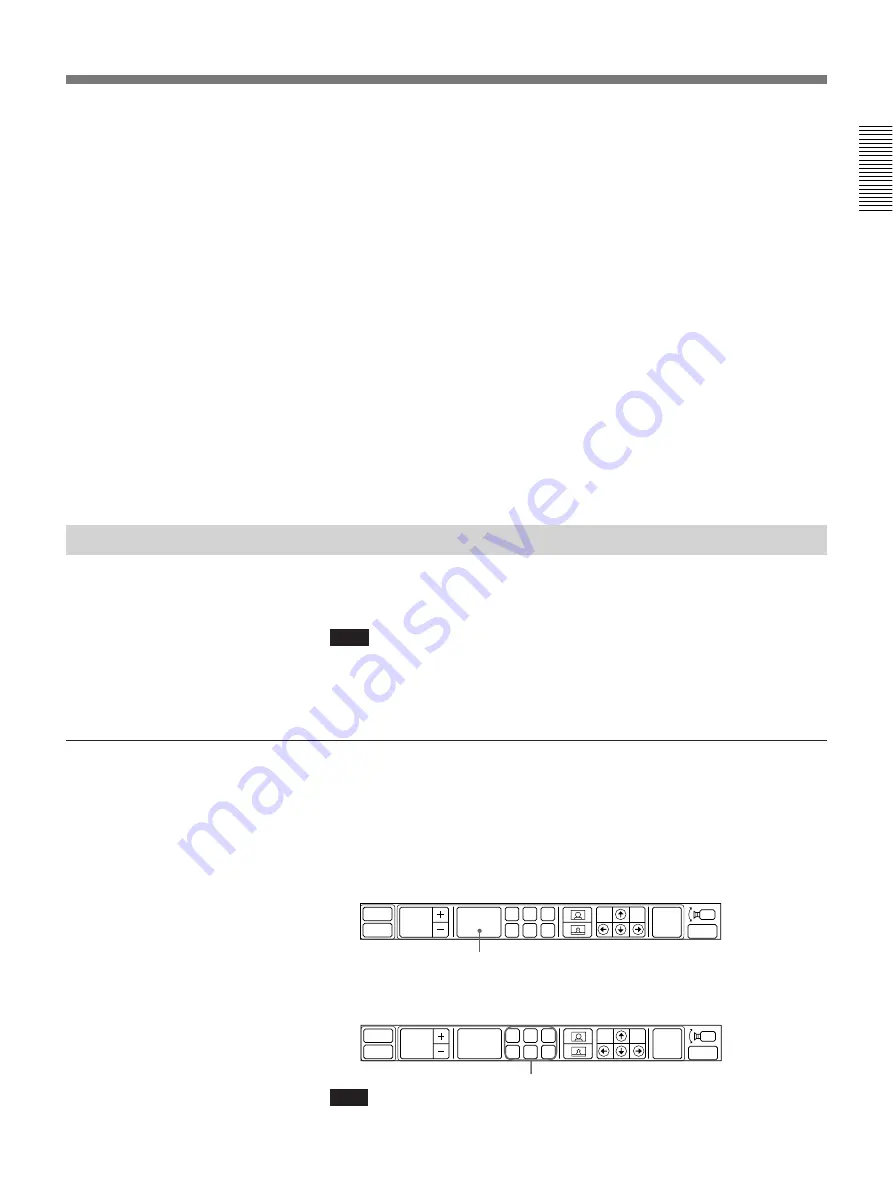
Chapter 1
Chapter 1
Using the Basic System
1-15
2
Adjust the camera.
You can adjust the camera angle, focus, and zoom. You can also store
or recall a camera angle and zoom setting. (See the figure on the
previous page.)
3
Select [EXIT] once you have finished making adjustments.
The CAMERA menu disappears and the MAIN menu appears.
To switch between auto and manual focus
Select [FOCUS AUTO] for auto focus. For manual focus, use the plus/
minus [+], [–] buttons beside [FOCUS AUTO].
We recommend you to select [FOCUS AUTO] since the camera unit will
automatically adjust itself for the best focus.
To adjust the focus manually
Use the plus/minus [+], [–] buttons beside [FOCUS AUTO].
[–] moves the point of focus closer to the camera unit.
[+] moves the point of focus further away from the camera unit.
Presetting Angle, Zoom, and Camera Brightness
You can save six angle, zoom, and camera brightness settings. Once a
setting is saved, you can easily recall the setting.
Note
Set the BACKUP switch at the rear of the camera unit to ON if the
Rollabout Processor is turned off completely. Otherwise, the memories of
the preset settings are erased (page 1-17).
To store a setting
1
Set the camera angle, zoom, and camera brightness.
For details on camera angle and zoom settings, see “ To adjust the camera
angle and zoom” on page 1-14, and for on camera brightness setting, see
“Adjusting the Camera Brightness” on page 2-23.
2
Select [PRESET] from the CAMERA menu.
3
Select a letter (A to F) under which the setting will be stored.
The setting will be filed under that letter.
Note
Once you preset the angle and zoom, the focus switches to auto focus
automatically.
Preset letters
[PRESET]
PRESET
FOCUS
AUTO
FAR
END
A
D
B
E
C
F
EXIT
AT
P in P
PRESET
FOCUS
AUTO
FAR
END
A
D
B
E
C
F
EXIT
AT
P in P
Summary of Contents for PCS-5100
Page 8: ...Features 8 Features ...






























