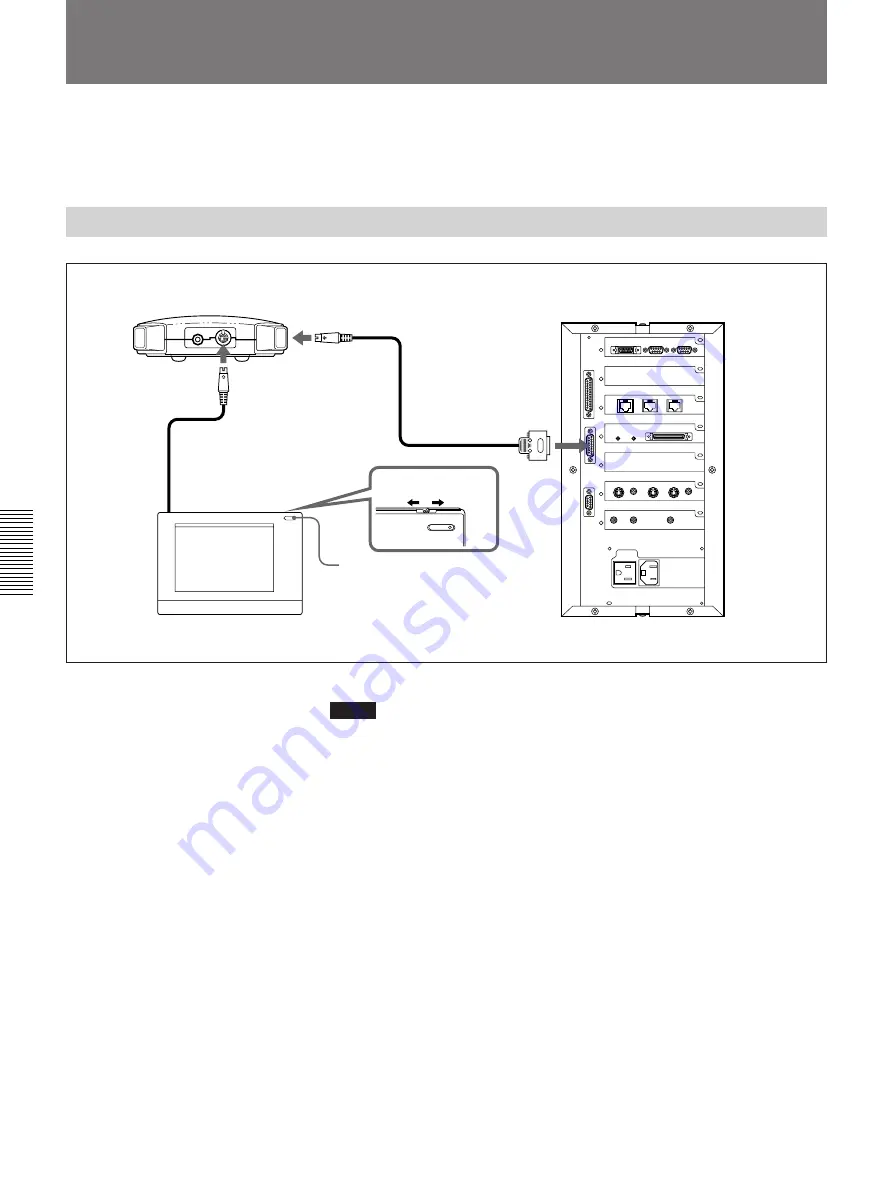
4-20
Chapter 4
Operation of Optional Items
Chapter 4
You can use the PCS-T500 Drawing Tablet (not supplied) to add freehand
drawings to documents. The drawing tablet allows you to operate menus
in the same way as the Remote Commander.
Connecting the Drawing Tablet
Using the Drawing Tablet
STATUS
ON
OFF
PCS-T500 Drawing Tablet
to AUDIO UNIT
Power switch
STATUS lamp
When you turn on the drawing tablet,
the STATUS lamp is red. (While the
drawing tablet is sending the data to
the Rollabout Processor, the lamp is
green.)
Connecting the drawing tablet
Notes
• Be sure to turn off the Rollabout Processor completely before turning on
the PCS-T500 Drawing Tablet.
• You cannot operate the PCS-T500 Drawing Tablet and the Remote
Commander at the same time. Use either one or the other; using both at
the same time may cause a malfunction.
• If you use only the drawing tablet, turn it on by turning on the SYSTEM
ON button on the external microphone kit.
Rollabout Processor
External Microphone Kit
to TABLET
to PROCESSOR
Summary of Contents for PCS-5100
Page 8: ...Features 8 Features ...
















































